Partner Access Account Management Tool for Multiple Users
Have you ever faced this challenge before? You need to create an event account and have someone manage just that one account, but don’t want to give them access to anything else?
Or you just don‘t want to help them log in each time or know your passwords.
I am sure there are variations of issues people face regarding this problem. Thankfully, Purplepass has a solution - Partner Access. With Partner Access, you can grant access to your account to as many users as you wish.
You have full control over exactly what the users can see and do, from setting view-only access to certain parts of the event to full view/edit privileges for every aspect of the event.

About Partner Access and tool features
Getting started only requires a few steps and you can grant access in minutes.
1. Add the new user’s email address
2. Add a few basic details
3. The system will automatically create their login credentials and email them to the new user
This makes it very fast and easy to grant access to 3rd party people on the fly. If you are only managing the event for someone else, you can create the event under your account but designate that the payment should be issued directly to the 3rd party.
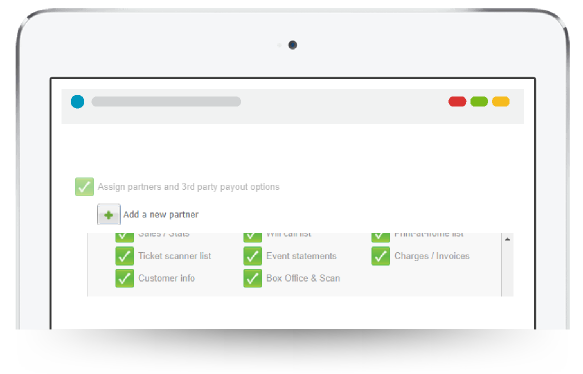
A great example of this would be if you are an event coordinator that is hired by other people to manage the event. You can create and manage all events for all of your clients under one account and have all payments issued directly to your client.
You can also set it to use your client’s payment options, such as using their own merchant account or even PayPal just for their event.
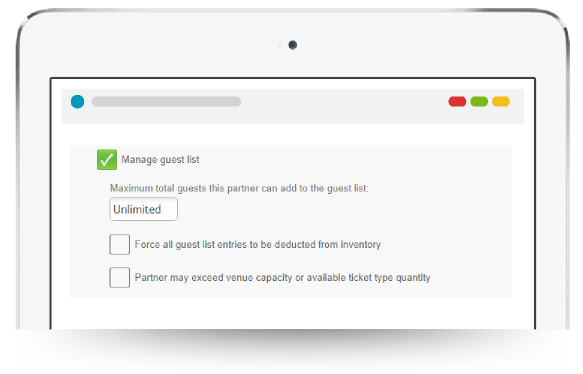
Furthermore, you can control whether your users have access to managing the guest list. If you do give access to the guest list, you can even control how many guests they can add.
This is great if you want to give access to certain people to add their own COMP guests to the guest list, but want to limit how many each one can add.
Adding and Managing your partners
After adding a partner or partners to your account, you can delegate many accesses by expanding the menu below their name. From here on out, they will have this access to all your events.
You can limit them to certain events within the options if needed. When your partner logs into their account, they will see your event listed on their page as if it was theirs and they will only have access you granted them.
|
Learn more about Partner Access To see this feature in action, request |
If you have more questions about how Partner Access works, you can contact your Purplepass Representative or request a free demo.







