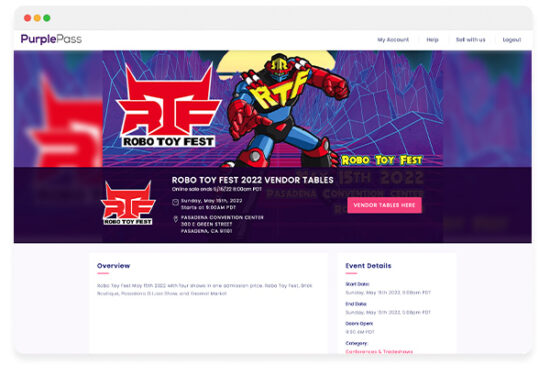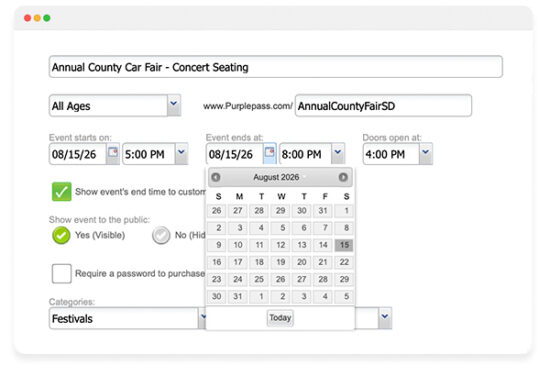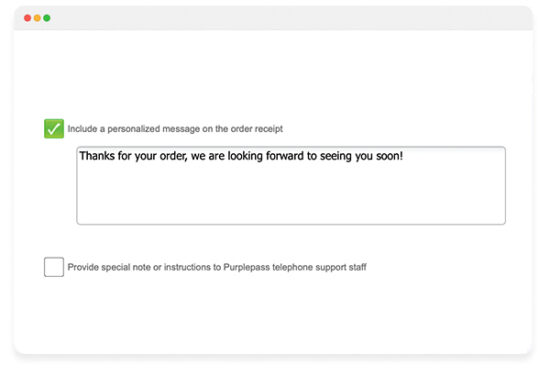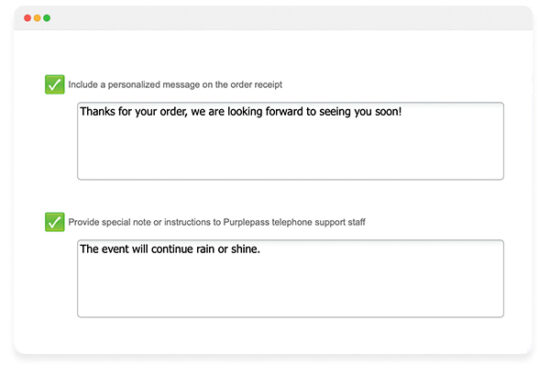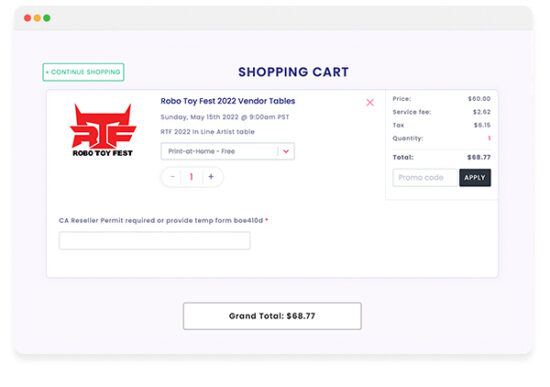Custom Event Page
A custom event page makes each event uniquely yours. Add custom icons, include a large header banner, background image, promotional videos, etc. Promoters can use the media options to customize their page and showcase the event.
This includes the ability to link to performers and talent, YouTube videos, SoundCloud, and other multimedia.