Answers
Using the 'Pay' feature for reservation mode
Reservation mode is a ticket-selling mode when promoters first create an event. This option allows people to reserve their spot for your event by submitting just basic information without paying initially; essentially RSVPing.
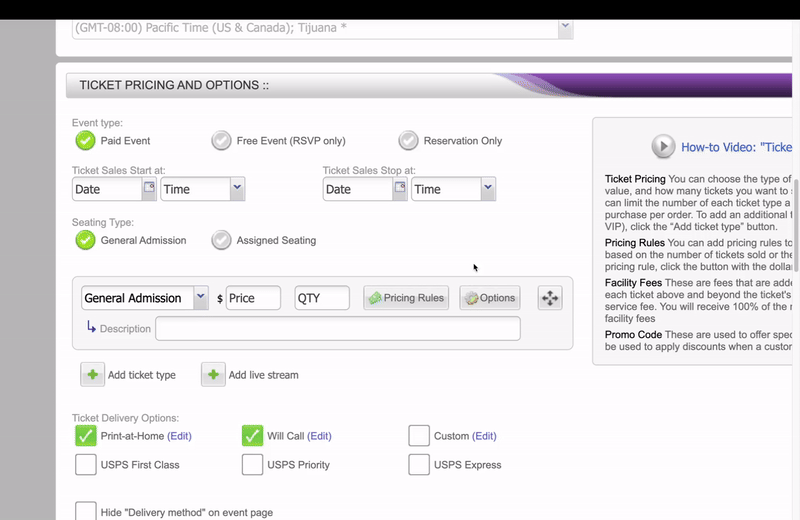
Once customers start registering for the event, it's up to the promoter to collect payment from them either in person or over the phone. To collect payment and log this record, follow the steps below:
- Log in to your Purplepass promoter account
- Locate Search Orders in the top navigation bar
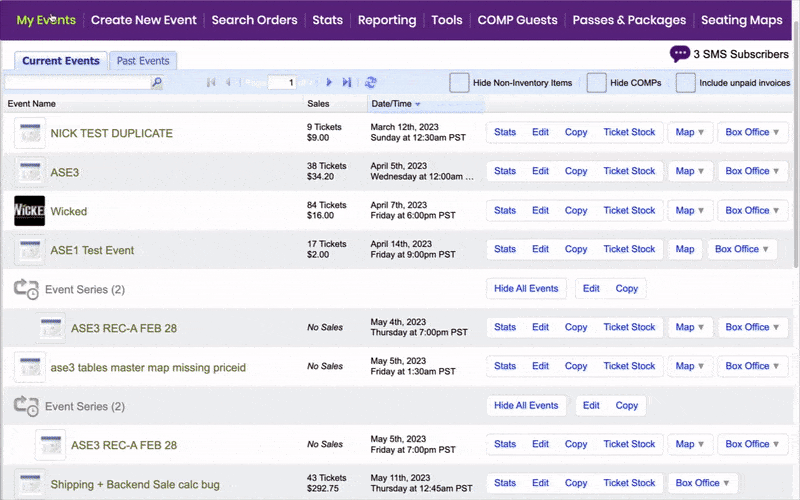
- Search for the event using the filter option on the left
- From there, you will need to contact the customer and manually collect credit card information to process the order so they receive a ticket. There's no automation when it comes to the payment part and only a promoter can process it.
- Find the blue link that says "Pay" and click on the option

- A pop-up window will appear allowing you to process the order using the customer's credit card information, COMP, and other payment methods.
- Once the payment is submitted, the order will be confirmed and your customer will receive their tickets through whatever method was chosen.

