Answers
How to sort my ticket order results into different criteria
Explore the myriad ways to sort your ticket order search results by following these simple steps:
- Log in to your Purplepass event organizer dashboard
- Click the Search Orders tab at the top of the navigation bar
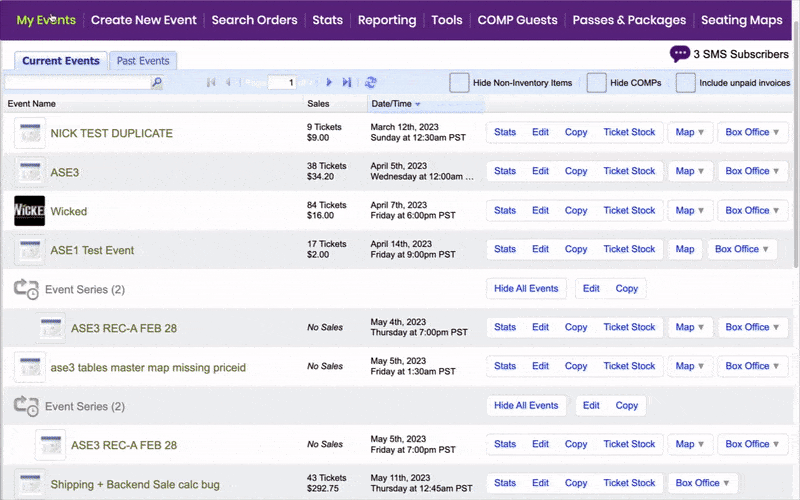
- In the lower left-hand corner of the screen is a box with search criteria you can enter.
- Once the results appear, you can use the dropdown menus at the top of each column (event, name, order actions, price, tickets, notes). Hover your mouse over the column headers, then click the dropdown menu to discover a variety of Columns that are helpful for arranging and sorting order data
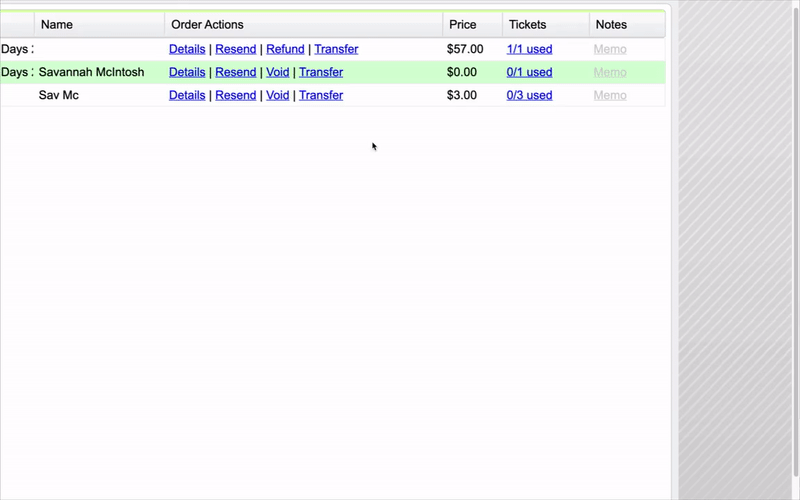
-
When you click any option included under Columns, it will appear in the main window with the other original order information.
NOTE: you can also use this feature to hide columns by unchecking the box.
