Answers
Reassigning and moving a customer to different seats
Reassigning seats and transferring seats share a close relationship, functioning almost like sibling features, as both involve relocating customers. The key distinction lies in that reassignment shifts a customer to a different seat within the same event, whereas transferring moves them to a seat at an entirely different event.
For steps on transferring tickets, click here.
- You can do this by going into your account under Search Orders

- Once you locate the customer’s order, you will see a Reassign button on their listing
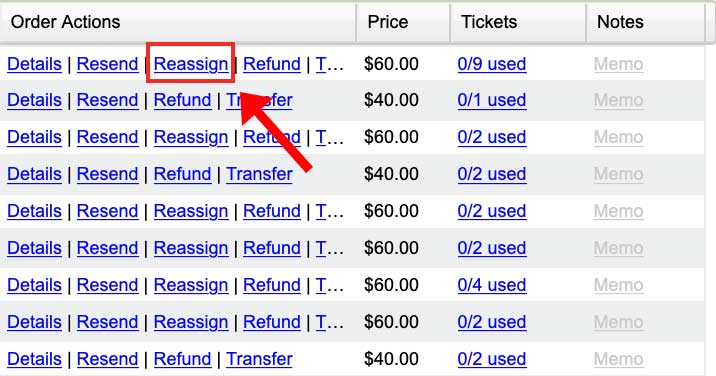
- Click on this and it will bring up the seating map with their current seats
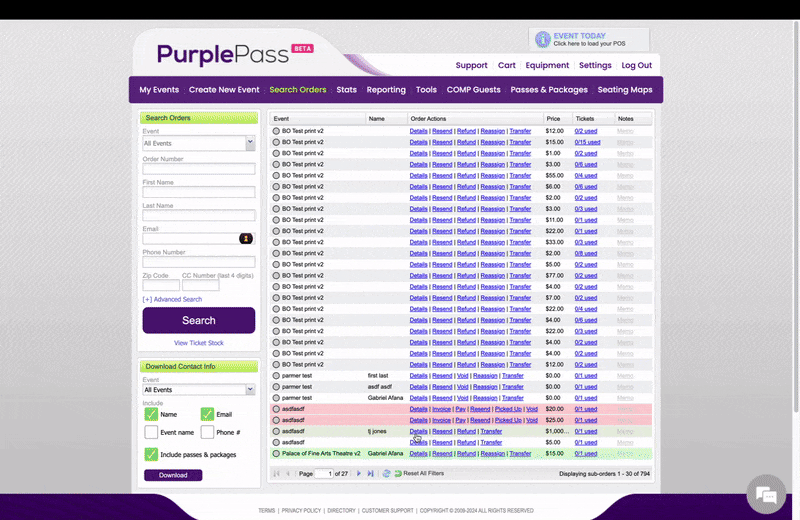
- To reassign them, click on the seats they want to move to first. This will be deselected and put back into the inventory for sale.
- Select the additional seats and then click on Finish Selecting to complete the process. It will ask if you want to resend the tickets. You may do so if you wish.
This tool is also great for searching for a particular ticket order.
