Answers
Adjusting the placement of your seats and rows on a seating map
When building or editing your seating map, you can modify the positioning of your rows and seats by following these steps. For more information on the different types of seats you can add, click here.
- Log in to your Purplepass event organizer dashboard
- Select Seating Maps

- You can create or edit an existing map
- In the map editor, select the section of seats you wish to edit or add new seats
- Once selected, the Main Properties bar will appear on the side
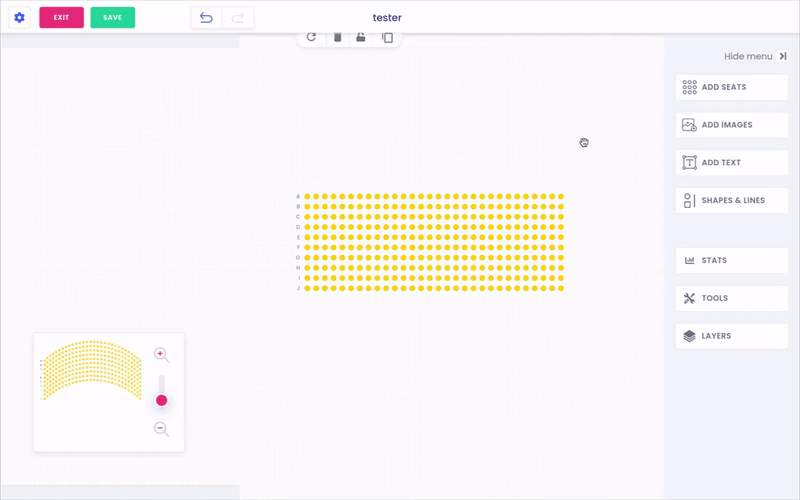
- Scroll down to Display Properties, and you will see all the options for the seats you want to display.
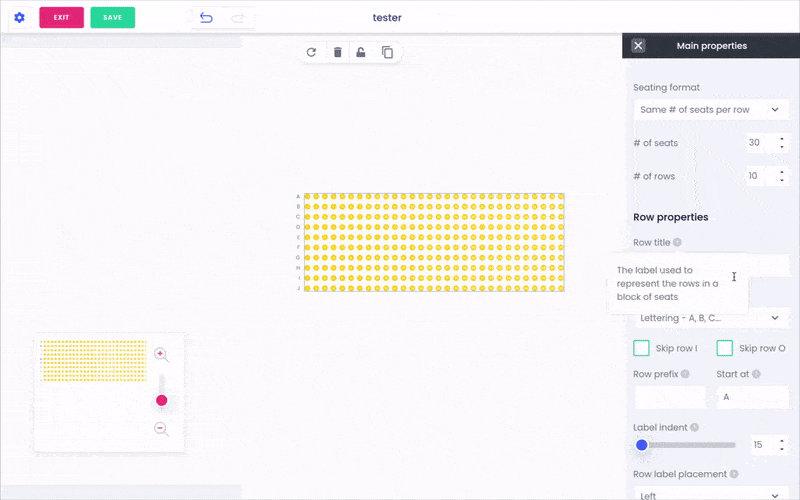
- Seat spacing
- Row spacing
- Rotation
- X position: Shifts the object left or right on the map.
- Y position: Shifts the objects up or down on the map.
- Curve: Allows you to curve the seats on the y-axis.
- Seat increment: Sets how many seats to add for each row in the block.
- Row shifting: Shift the placement of each row left or right to form a slant.
- Zigzag: Shift the placement of every other row to zigzag the seats.
