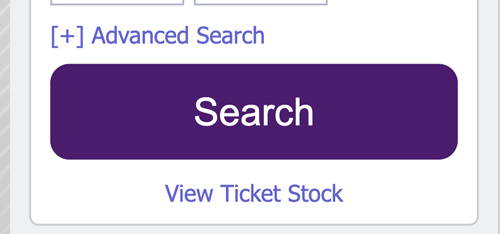Answers
Searching for particular ticket orders
To search for particular ticket orders, follow these steps:
- Log in to your Purplepass event organizer dashboard
- At the top of the dashboard in the navigation bar, select Search Orders

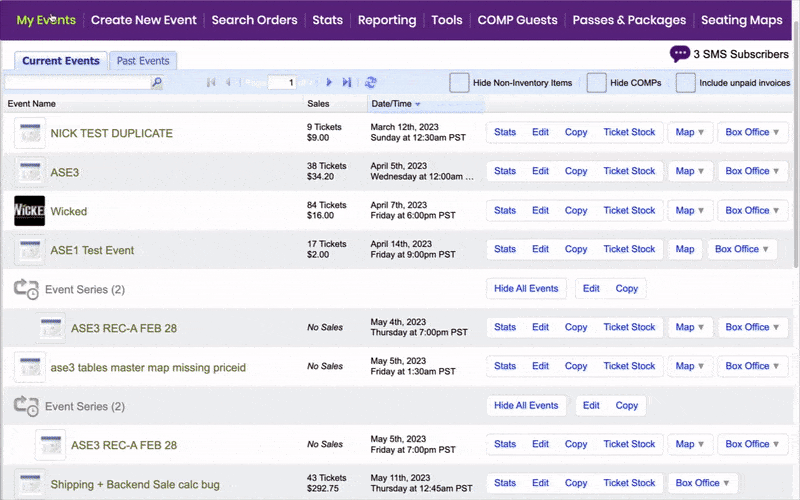
-
In the order search page, select a particular event or block of events by highlighting them. NOTE: You can delete one or more in the window by clicking the x to the right of the event.
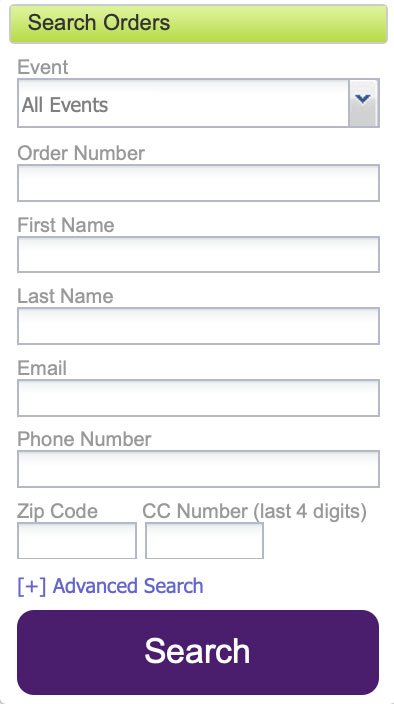
You can also search for ticket orders by entering the order number in the search box on the left of the screen. Or enter the customer’s information.
NOTE: Use the +Advanced Search option to filter out more order details such as transferred orders, order date, status, serial numbers, etc.
View Ticket Stock
You can use the View Ticket Stock option, located below the search button to view serial numbers and admission data for individual tickets from a bulk ticket stock order (used or not used). These orders can be either ordered online from Purplepass or printed from the box office.
This feature provides visibility into the serial numbers of the tickets, their corresponding tracking numbers, and their scan status.