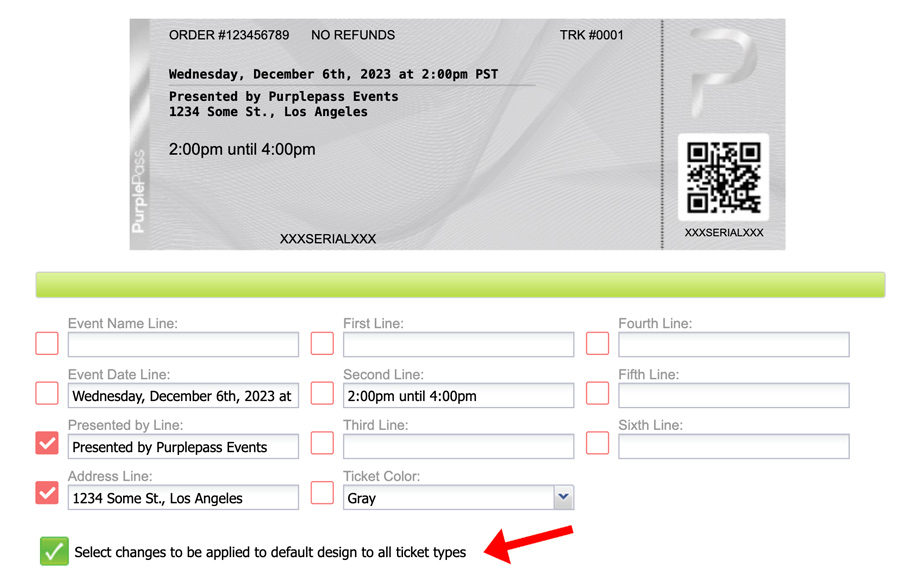Answers
Setting your default ticket stock designs
Simplify your ordering process with a default physical ticket stock design for your event. Follow these steps to create a seamless and user-friendly design that will enhance the ticketing experience:
- Click the Ticket Stock option to the right of each event
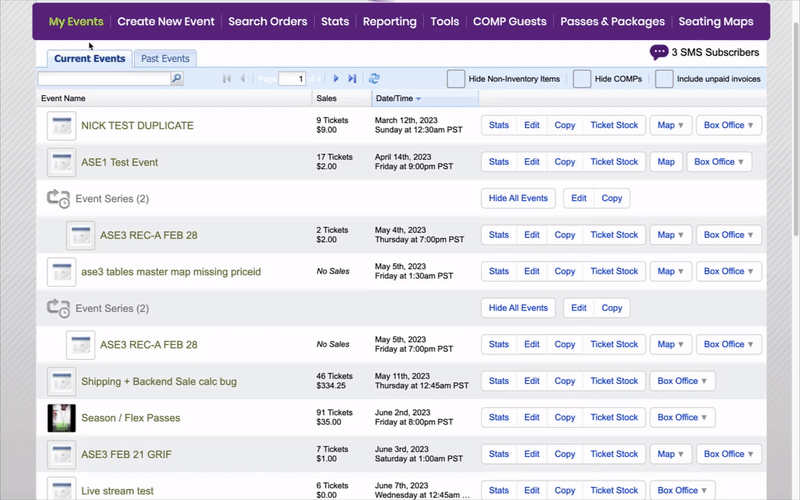
- A pop-up with the option to Set Default Design will appear, click that option
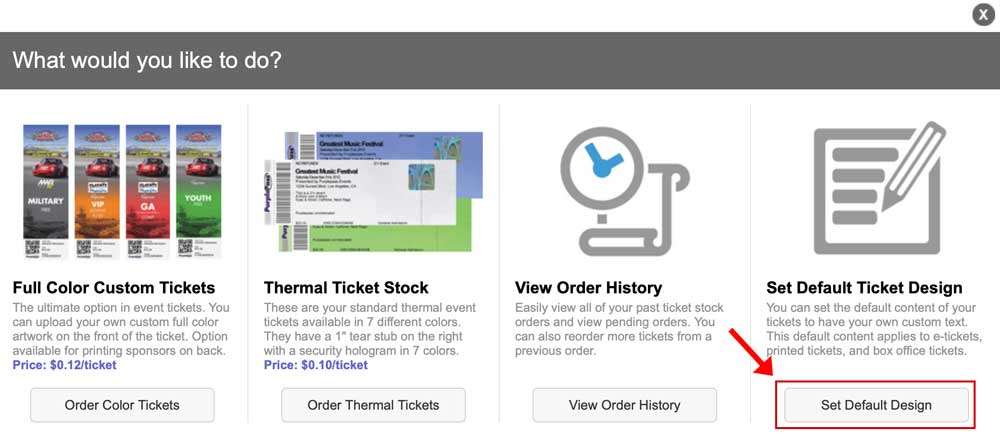
- Once you arrive at the default ticket page, there are a variety of fields in which you can enter all of your values. Set the ticket type, color, face value, and event information. This preset default ticket information will print at the box office when ticket orders are placed for convenience.
Create default ticket designs for general admission, artists, press, production, security, staff, and your guest list.
Apply Design To Other Ticket types
After editing each line of the ticket stock design, you can select the option Select changes to be applied to default design to all ticket types. With this selected, you will now be able to copy over selected fields to the rest of your designs.