Answers
How to create a COMP (complimentary) ticket type
A COMP ticket type is a complimentary ticket or a ticket provided free of charge. These are usually provided to volunteers, talent, guest speakers, special guests, etc. To create a physical COMP ticket type/stock, follow the instructions below.
- Log in to your Purplepass event organizer dashboard. NOTE: An event must be made first before tickets can be ordered.
- Once you create and post your event, you can select Ticket Stock to begin
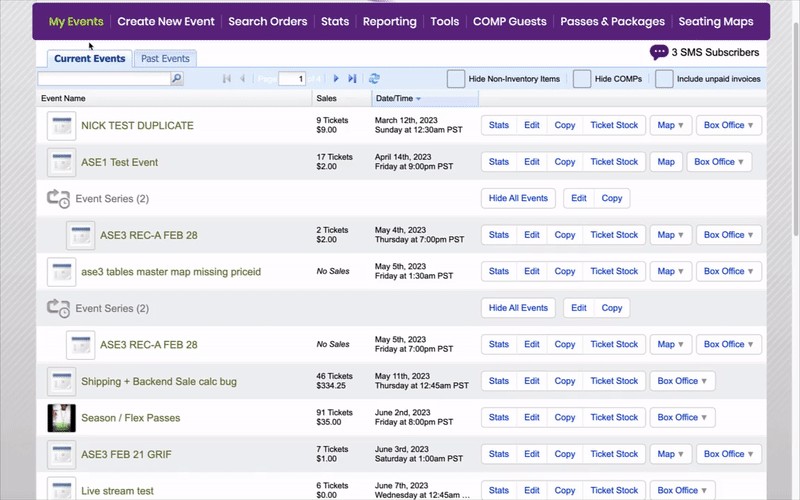
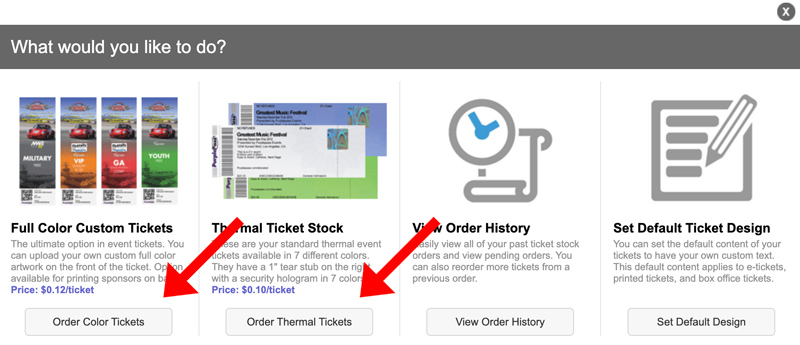
- A pop-up will appear with different ordering and navigation options to select the ticket type you want.
- When in the creation dashboard, select the box labeled comp at the bottom
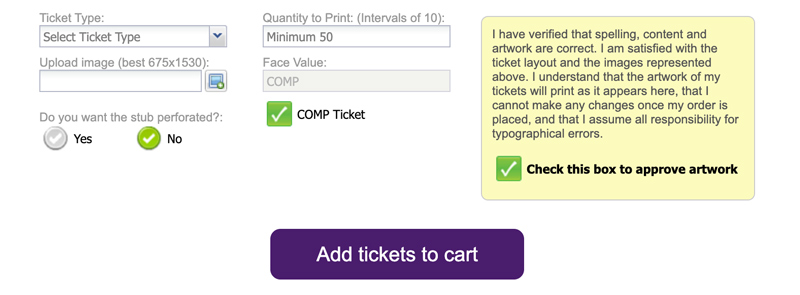
- Select the Add ticket to cart button at the bottom of the page when you are finished. The whole process to order ticket stock is simple and convenient and only takes a few minutes.
