Answers
Viewing statistics related to box office sales including sales from each terminal
To view statistics from your box office sales with a breakdown of sales by the terminal, follow these instructions:
- Log in to your Purplepass event organizer dashboard
- Select Stats in the top navigation bar
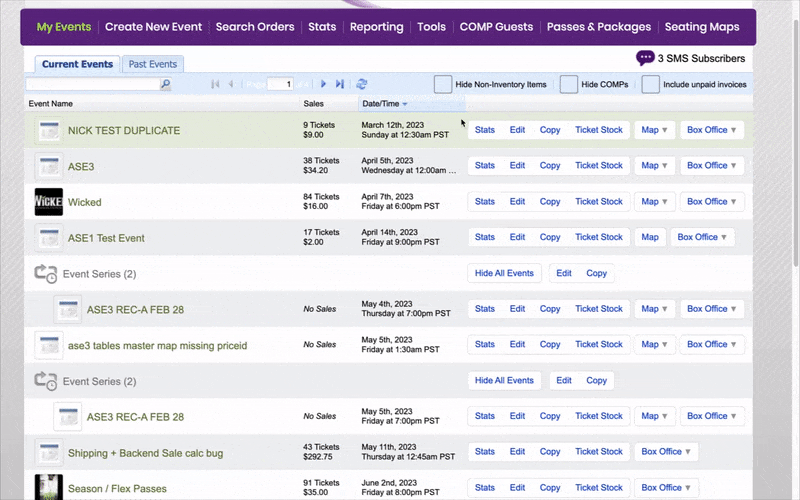
- From the drop-down menu titled Select the Event in the upper left, select the event you want stats for
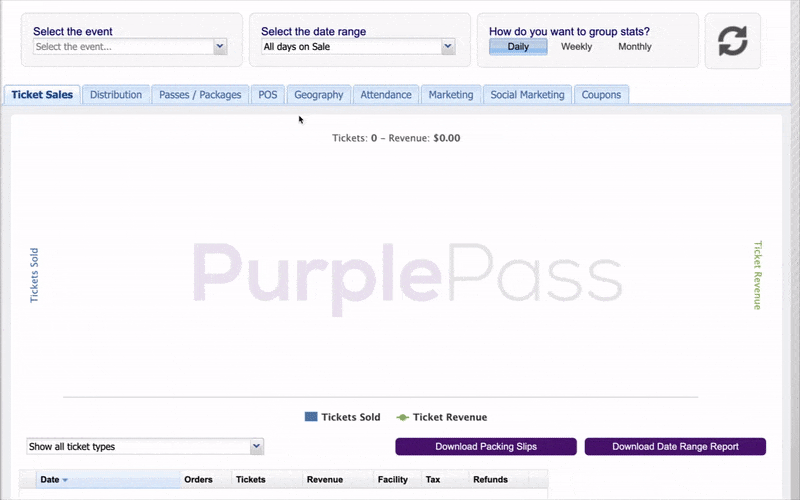
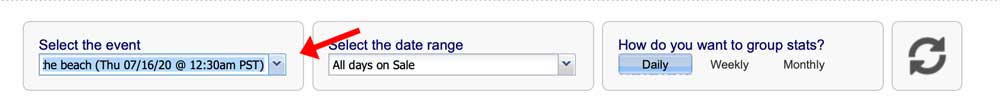
4. Click the POS tab at the top center of the page. Here you can view details about box office sales, including sales totals from each terminal.
