Answers
Setting up your account preferences: Default options, taxes, and fees
Under preferences, you can set your account default options, taxes & fees, and organizer options.
- Log in to your Purplepass event organizer dashboard
- Click Settings at the top right-hand corner of the screen

- At the left of the screen, select Preferences
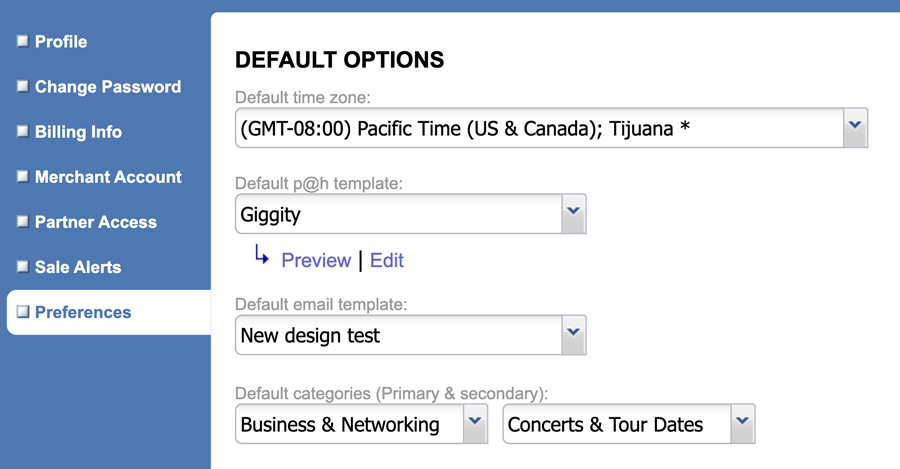
Default Options - Here you can manage your time zone settings, default print-at-home and email templates used, as well as your category options.
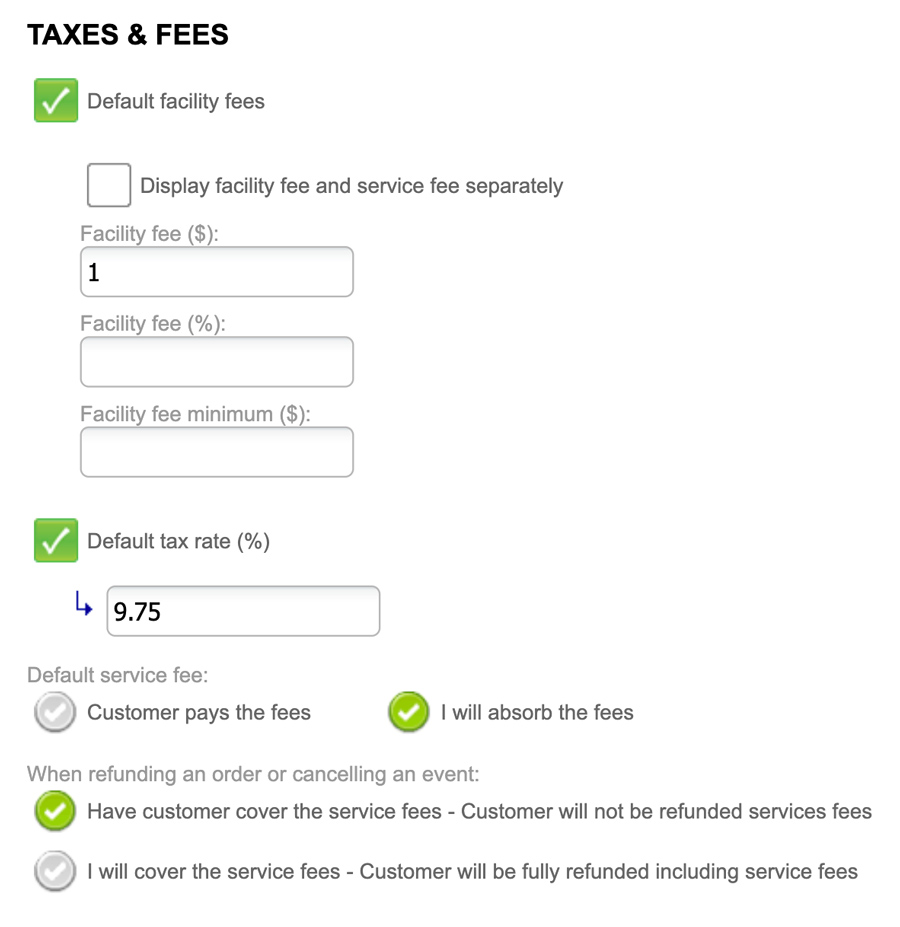
Taxes & Fees - Here you can set your default facility fees and tax rate percentage. You can choose if you or the customer will pay the fees, and your refund process.
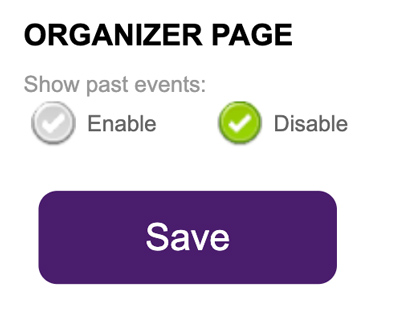
Organizer Page - Lastly, you can decide whether to show past events or not.
