Answers
Setting up alerts to notify you of ticket sales
In your account, you can set up alerts to notify you of ticket sales (daily, weekly, monthly, etc.). For more information on viewing different statistics in your account, click here.
To set up these alerts,
- Log in to your Purplepass event organizer dashboard
- Select Settings

- Select Sale Alerts in the left-hand navigation bar
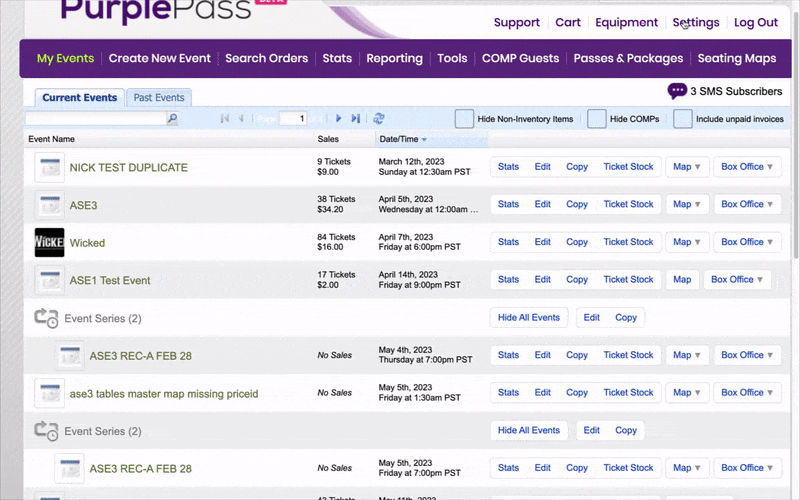
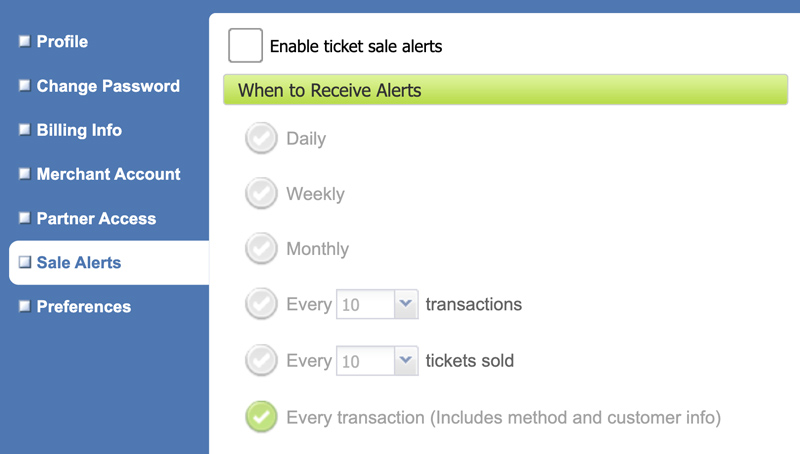
When to receive alerts: You can choose to have an alert sent to you once per day, per week, per month, after a certain number of transactions or sales, or even after every single sale.
How to receive alerts: You can choose to be notified via email or text message directly to your cell phone. NOTE: You are responsible for any charges incurred from your cellular provider for receiving SMS/text messages.
