Answers
How to change your account password
If you want to change or reset your current password, follow these steps:
- Log in to your Purplepass event organizer dashboard
- Click Settings at the top right-hand corner of the screen

- At the top left of the screen, select Change Password
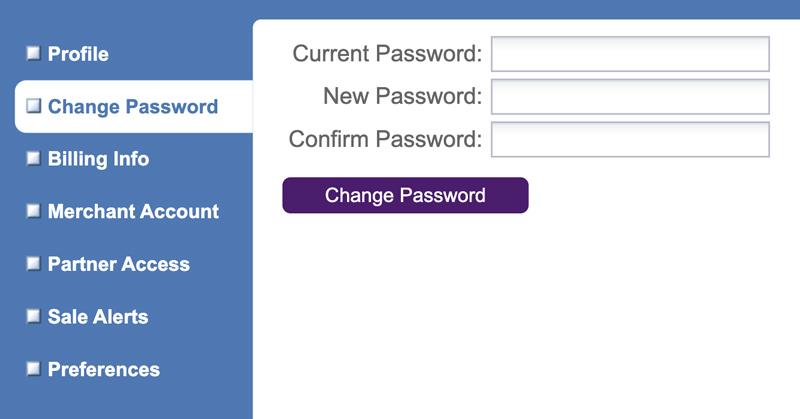
- First, enter your current password. Then enter your new password and confirm it to finalize changes.
