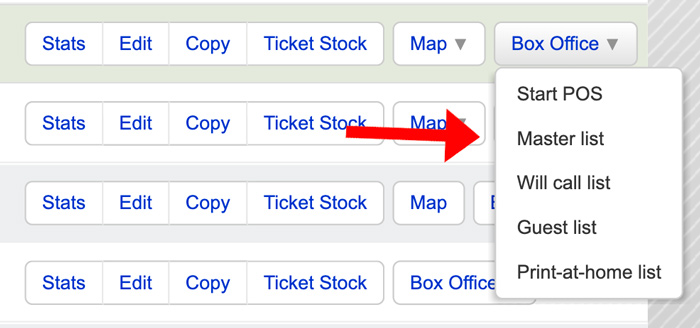Answers
Get printable PDF lists that show attendee information
You can download lists of your attendees broken up into different categories depending on their ticket type or status. These can be downloaded as printable PDFs.
Master List: This shows all the people attending your event
Guest List: This shows the people from your comp guest list
Will Call List: This shows tickets that have the will-call delivery method.
Print-At-Home List: This shows anyone with the print-at-home delivery method.
POS: This is the point of sale.
To access these lists
- Log in to your Purplepass event organizer dashboard
- On the My Events page, go to the event you want to generate an attendee list
- On the right-hand side of that event, you will see the Box Office option
- Click the arrow and a drop-down menu will appear
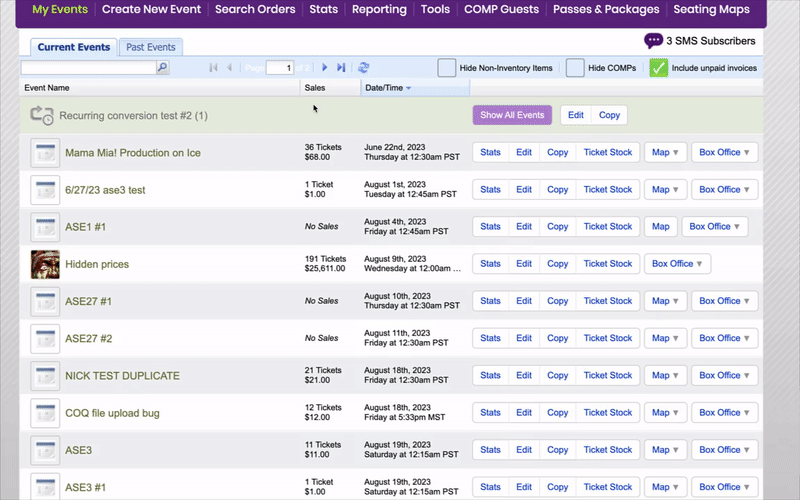
- Here you can select the different list options to download