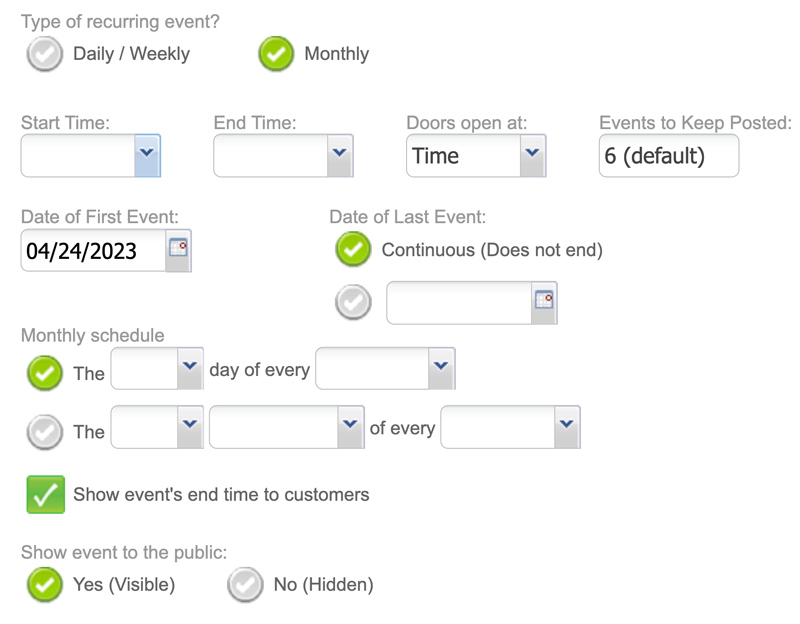Answers
Steps for creating a recurring event
A one-time event will only take place a single time and is unique from what would be otherwise known as a recurring event. An example of a one-time event would be a concert or a traveling art exhibit that is happening once.
In contrast, an example of a recurring event would be an event that happens regularly, annually, or on a designated day of the week. For example, a theater production that is shown twice a day for the next week. If you know you are going to repeat an event more than once, be sure to follow the instructions provided for creating a recurring event.
If you're trying to create a multi-performance event that allows you to create a series of events, click here for instructions.
Creating a recurring event
If you want to create a recurring event, follow these steps
- Log in to your Purplepass event organizer dashboard
- Click Create New Event in the top navigation bar

- A pop-up carousel will appear with three choices. Choose Create Recurring Event. This option allows you to create a recurring event. An example of this would be a weekly event that occurs every Thursday night.
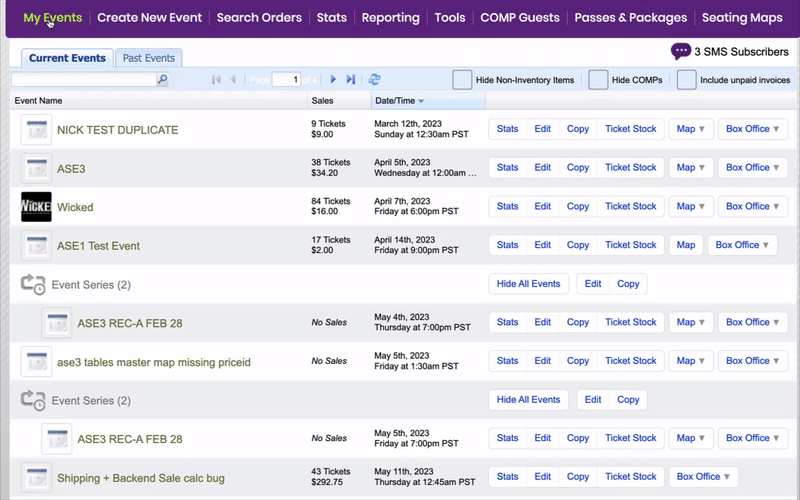
Daily/Weekly
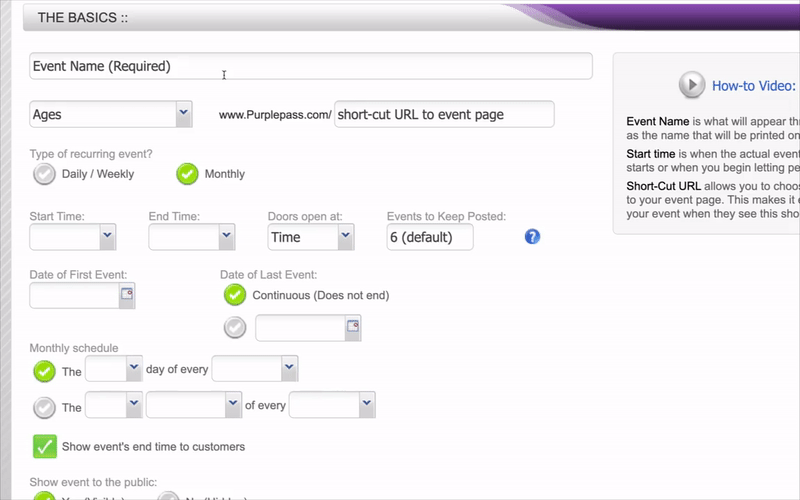
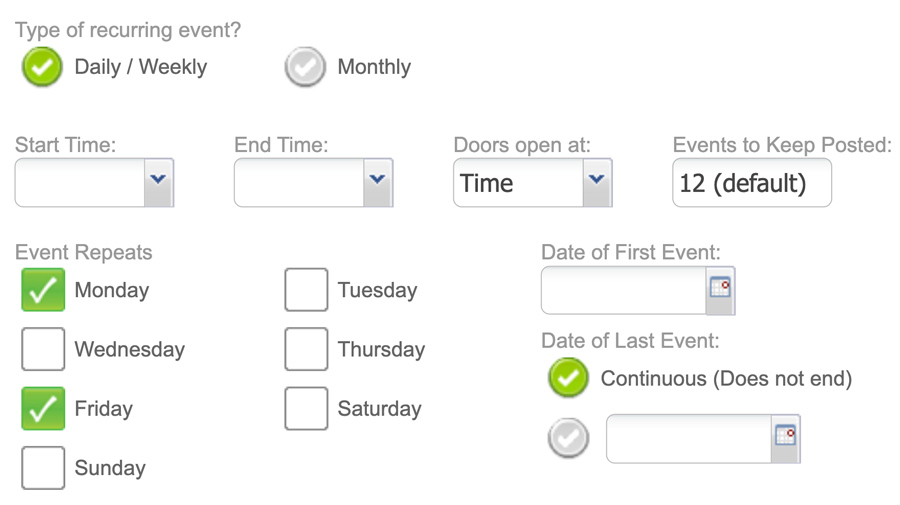
- In the Event Repeats section, check the boxes for the days the recurring event will happen
- To the right of the Event Repeats section, enter the date of the first event in the Date of First Event field
- In the Date of Last Event, you can either choose Continuous (Does not end), or you can choose the second option and enter the date in the field
- In the Repeat field, enter whether the event is weekly or biweekly
Monthly
Use the Monthly schedule option to customize monthly recurring event dates by either a number date or on a certain day of the week.
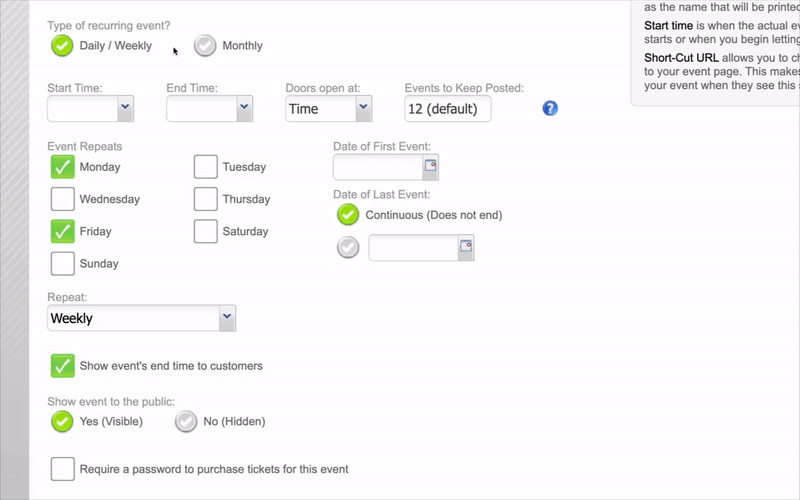
- In the section titled Basics, enter the name of the event, age group, and other requested information in the appropriate fields
- Select how often the recurring event will happen by checking a box in the Type of recurring event? section. In your case, it would be monthly.
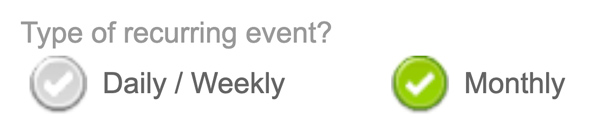
- Enter the following information for your schedule