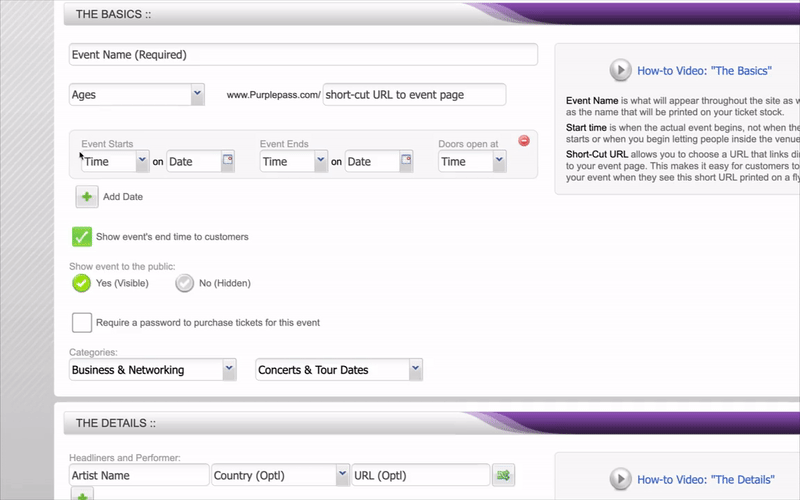Answers
Creating a series of events or multi-performance series
A multi-performance series allows you to create a series of events. An example of this would be a 2-week musical production with matinees on Sunday. This is different from a recurring event because recurring events happen regularly, annually, or on designated days. An example of this would be a weekly event that occurs every Thursday night.
For instructions on how to create an event series, follow these steps.
- Log in to your Purplepass event organizer dashboard
- Click Create New Event in the top navigation bar

- A pop-up carousel will appear with three choices. Choose Multi-Performance Series
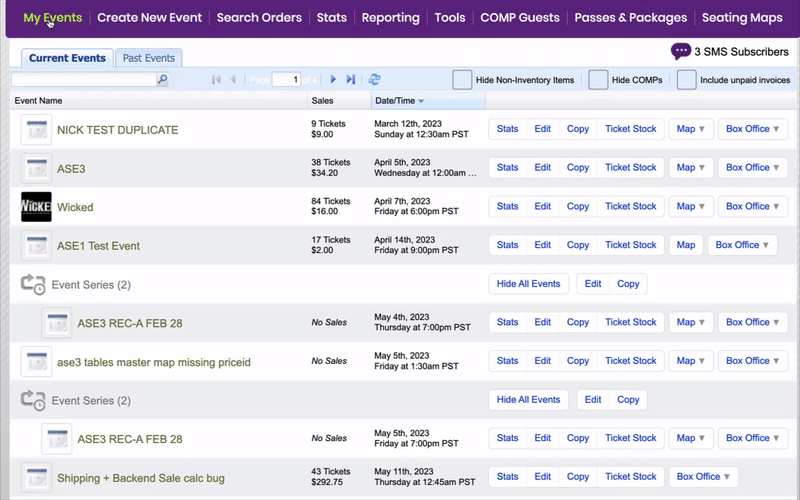
- In the dashboard, go to The Basics section and set your details