Answers
Adding your map and seating price levels to your event as ticket types
Either select Create New Event or edit an existing one when trying to add your seating map price levels as ticket types. Once in your event creation dashboard,
- Scroll down to the Ticket Pricing and Options section
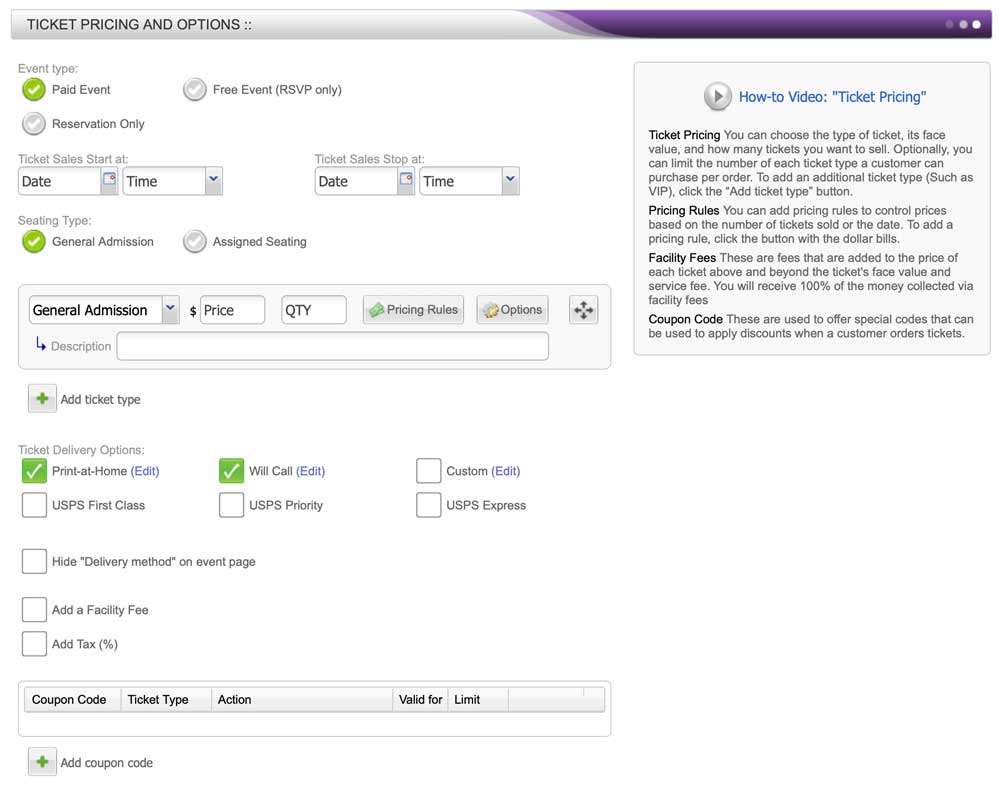
- Select Assigned Seating
- Select your map under Venue Map and your pricing tiers should appear as ticket types
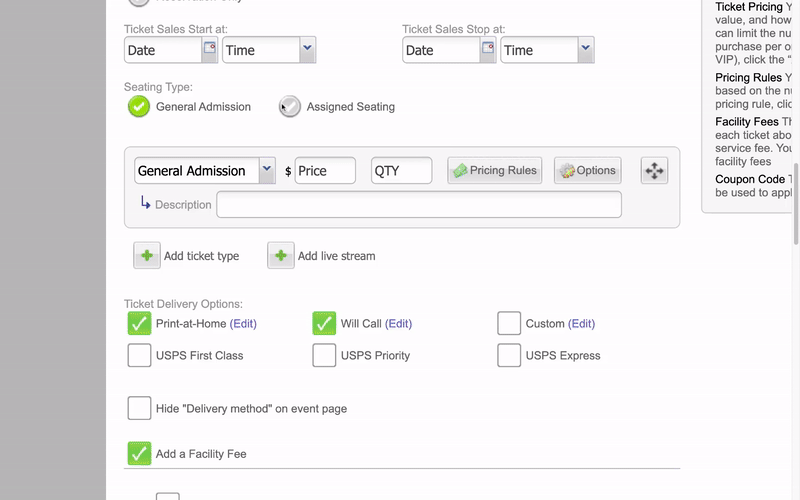
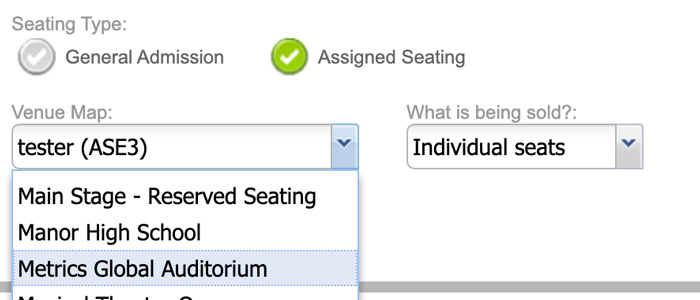
- Now you can edit your ticket-type options and pricing. NOTE: You can click the + icon to add different ticket types (adult, children, senior, etc.) and pricing to that colored section.
- When you're done make sure to save the event changes
