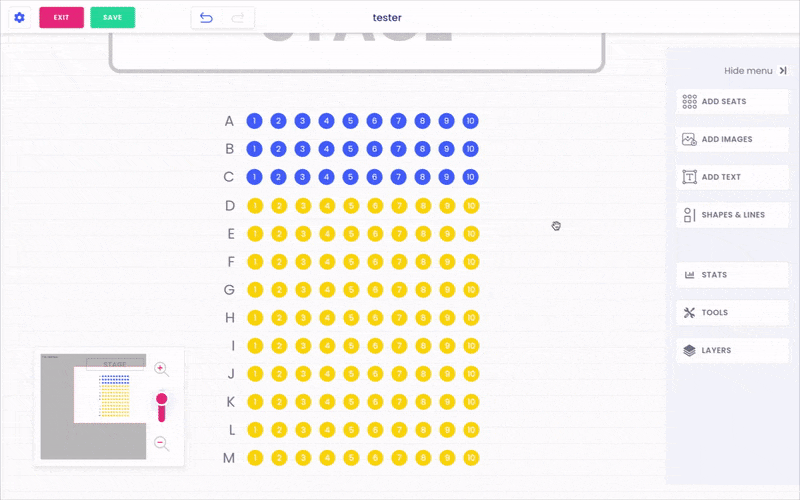Answers
Adding text to your seating map
Build customizable seating maps within your Purplepass account. You can add seats, logos, graphics, view stats, and more. Follow the steps below for adding text to your maps.
- Log in to your Purplepass event organizer dashboard
- Select Seating Maps in the top navigation bar

- Select Edit for the map you want to edit
- A map will appear in a new window
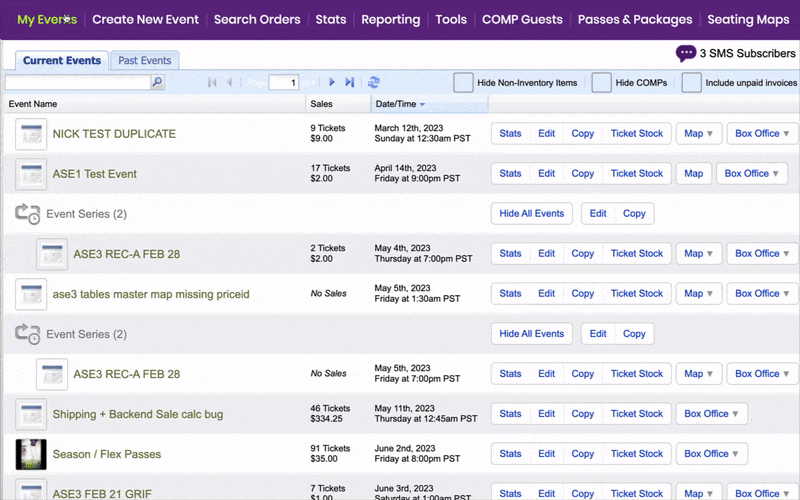
- Select Add Text in the right-hand navigation bar
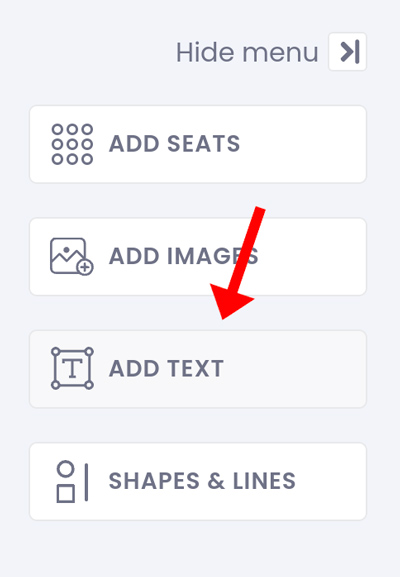
- A text box will appear on your screen where you can edit the typeface, text size, color, and styling, and adjust its placement.