Answers
Adding a legend, a map, and/or some graphics to seating maps
First, you need to decide if you would like this to be on your master map under “My Venues” or a map on a particular event. If you edit the master map, all future events that are not currently using it will have the changes.
If you edit a map on “My Events”, only that map will have the changes.
Option #1: To change this under “My Venues”, click on the “Edit” button for the map you want to make the changes to.
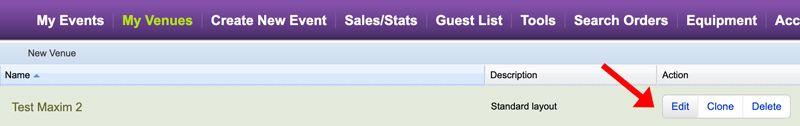
Option #2: To change this on an active map,
- Go to “My Events”
- Click on “Map” to the right of your event listing
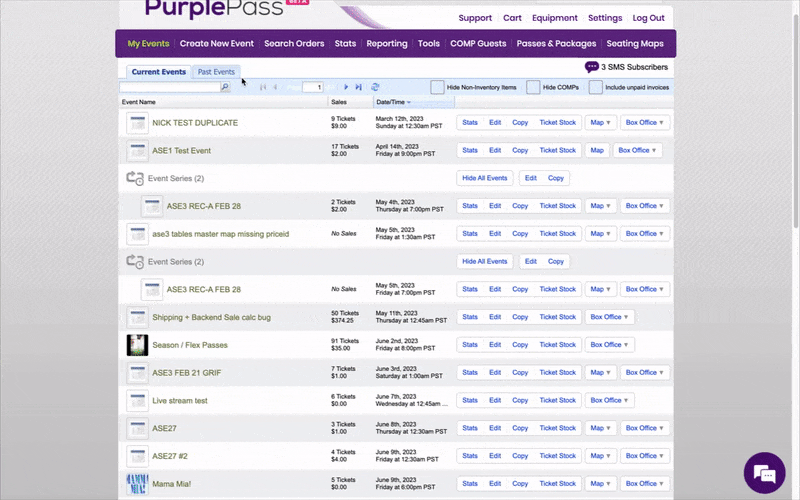
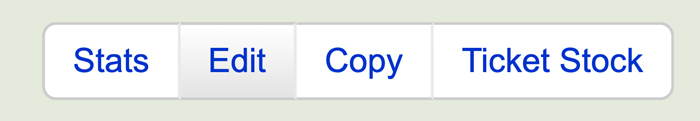
- In the seating map editor, on the left side, you will see an “Upload Image” button. Supported file formats are PNG, JPG, and GIF.

