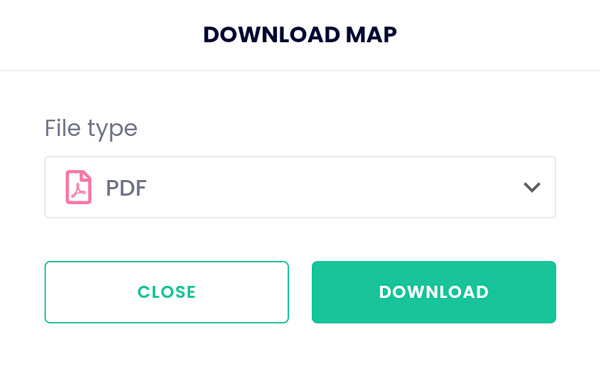Answers
Downloading your seating map
If you want to export your seating map via PDF or PNG, follow these steps.
- Log in to your Purplepass event organizer dashboard
- Select Seating Maps in the top navigation bar

- Select Edit for the map you want to edit
- A map will appear in a new window
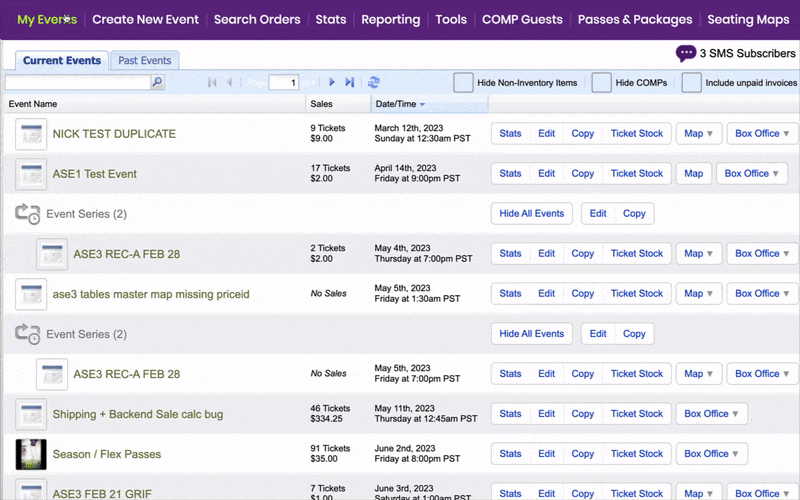
- Located in the top left corner is a gear icon for Settings

- Click the icon
- A drop-down will appear where you can select Download map
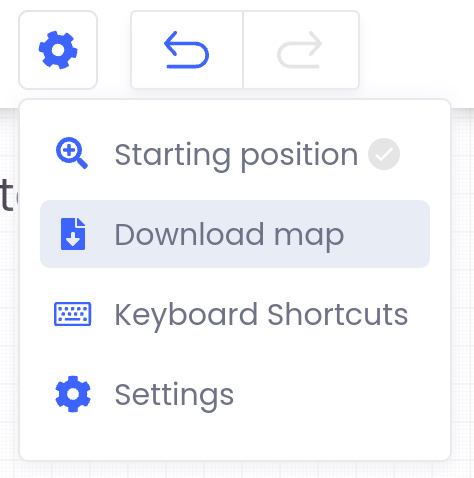
- A pop-up window will appear where you can select the file type you wish to download