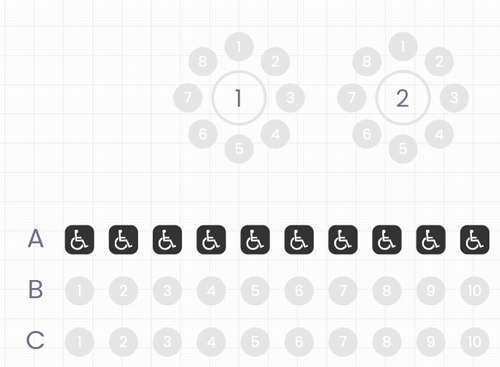Answers
Adding accessible seat types to your seating map
The seating map builder makes it easy to create maps that support individuals with accessibility needs. Within the map builder, regarding accessibility, you have the option to create the following seat types:
- Accessible seat
- Companion seat
- Wheelchair space
Creating an accessible seat
To create an accessible seat type, you need to make sure your seating chart is created first.
- Once in the seating map builder, select the seat or seats you would like to make accessible.
NOTE: To select multiple seats at once, hold down the command while you drag your cursor over the group of seats you wish to select.
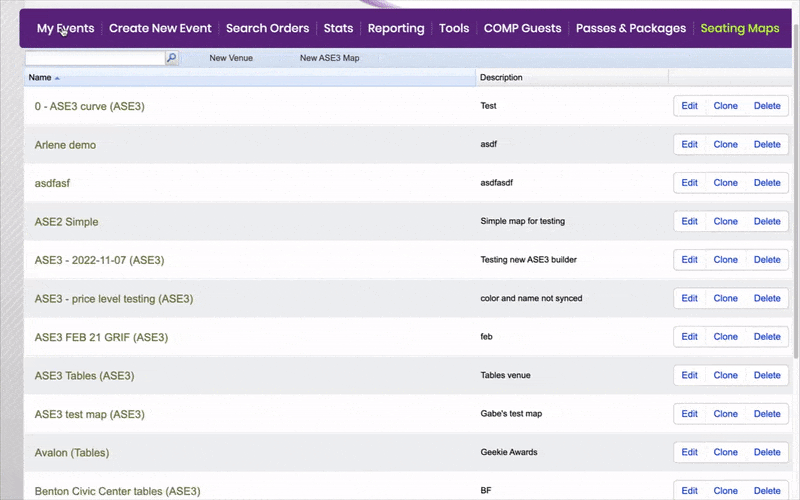
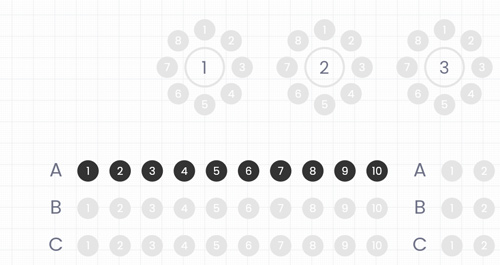
- Once selected, a new sidebar will appear
- You will see the section Option and underneath you can select Accessibility Options
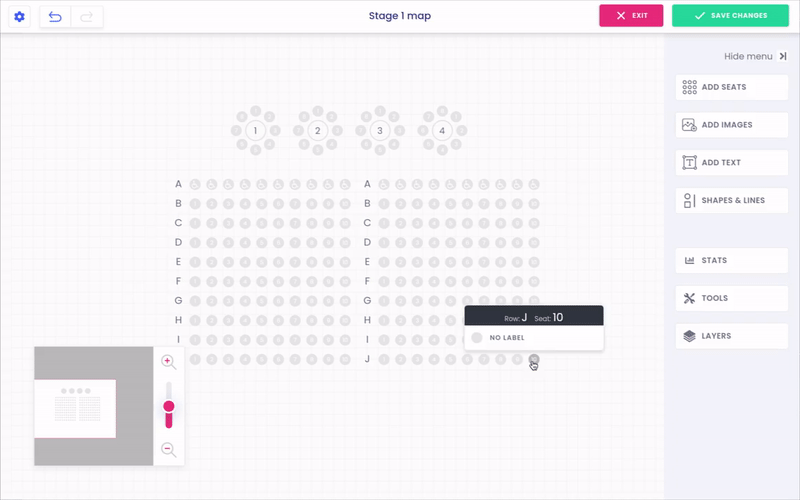
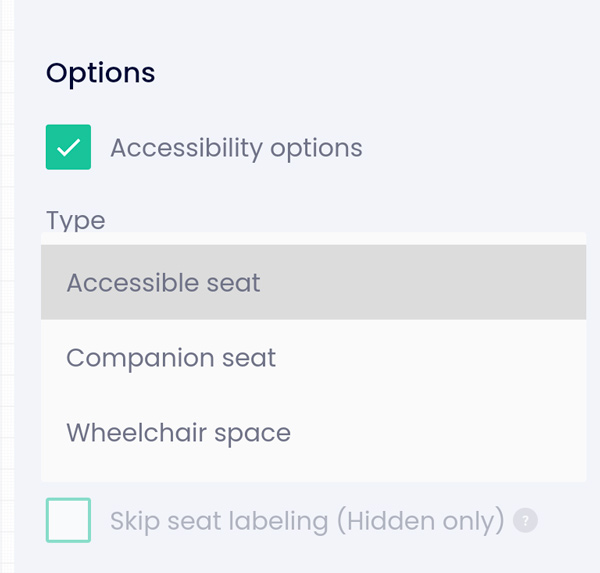
- Once selected, a list of seating types will appear for you to choose from
- Once that seating type is selected, you will see on your seating map that those seats are now being labeled as that seat type
Here are what the labels look like for each seat type
Accessible seats
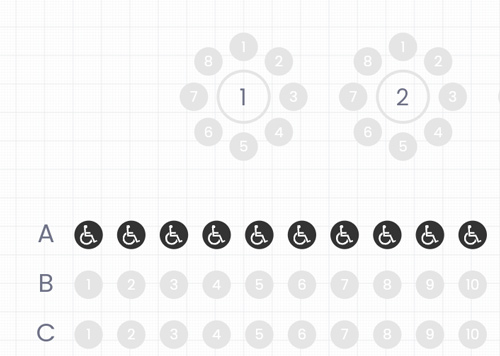
Companion seats
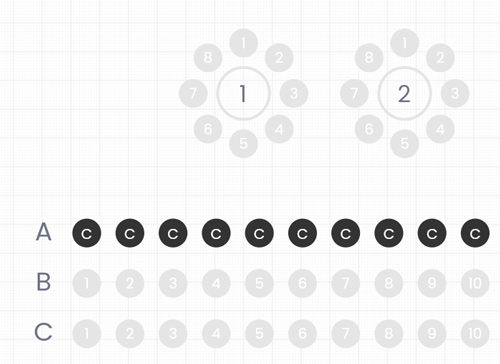
Wheelchair spaces