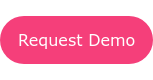Use an Event Ticket Seller as an Easy Way to Live Stream School Events
When you hear the term ‘live streaming’, your mind may automatically go to online webinars, conferences, and video communities such as YouTube. However, live streaming can be an extremely valuable tool for expanding your audience reach and creating an event ticket seller.
What is livestreaming?
Live streaming for schools works for
- Sporting events
- Competitions
- Tournament
- Graduations and ceremonies
To name a few.
With so many schools turning to contactless ticket sales, promotions, and platforms for communication and teaching, live streaming various events and activities just makes sense.

Live streaming is possible by using existing platforms such as YouTube and Twitch and by using your own streaming service or source of live video.
Choosing an all-in-one ticketing and live streaming solution such as Purplepass can help to modernize your school’s ticketing processes while providing you with more opportunities to generate revenue and increase overall event attendance, both online and off.
Educational Events Perfect for Live Streaming
For school event coordinators, live streaming can be extremely useful to attract larger crowds and to help spread the word about upcoming events on the calendar.
Using live streaming is not limited to classic sporting events, but can also be useful to cover the following common event ticket seller activities:
-
Trivia events and competitions for your school
-
Graduations/ceremonies for parents and/or attendees who cannot make it in person
-
Competitions and ongoing tournaments for various clubs and school teams
-
Exams/testing to proctor cheating
-
Lectures from teachers and/or special guests (remote or on school grounds)
-
Webinars from experts and special guests
-
Sporting events for basketball, volleyball, soccer, football, ballet, track, dance, etc.
|
Stream directly on your website with Purplepass Our live-streaming widget keeps the experience |
Benefits of Live Streaming
Using live-streaming for schools is not just a way to offer students an alternative method of keeping up with current events, competitions, and school clubs.
There are many notable benefits of using live streaming for educational events and tournaments, such as:
-
Extended family can attend: Allow relatives who are out of town to attend school events virtually
-
Reduces expenses: Save on costs of printing tickets, wristbands, and outsourcing a bigger venue.
-
COVID-19 safety measures: For those who are dealing with COVID-19 or COVID-19 mandates, live streaming simply makes sense. Livestreaming is also useful for anyone who is disabled or dealing with other illnesses and cannot attend the school events or activities you are promoting and streaming.
-
Increased ability to maximize your reach: Live streaming provides more opportunities to generate ticket sales and increase overall event attendance. Using live streaming can significantly increase viewership and attendance while motivating others to spread the word to their own family and friends about the event.
-
Potential for increased revenue: Because of the ability to maximize your reach, you can also increase the revenue the ticket sales from the live stream of your event generate. Using a live streaming ticketing solution streamlines the reservation and purchasing process of any event, which can encourage more users to complete their purchases due to sheer convenience.
-
Re-playability: There is replay value to live streaming, especially if you are streaming live webinars or lectures from professors, teachers, or special keynote speaker guests. Even after your live streaming event has ended, you can offer your attendees the ability to replay the event at a later time with the same access code they used to originally view the stream.
-
Appeal to sporting scouts: Another advantage of using live streaming tech for schools is the ability to appeal to sporting scouts. If you have a team that is practicing for a national tournament or another competition, streaming the sporting events can help scouts to better identify your school’s best players.
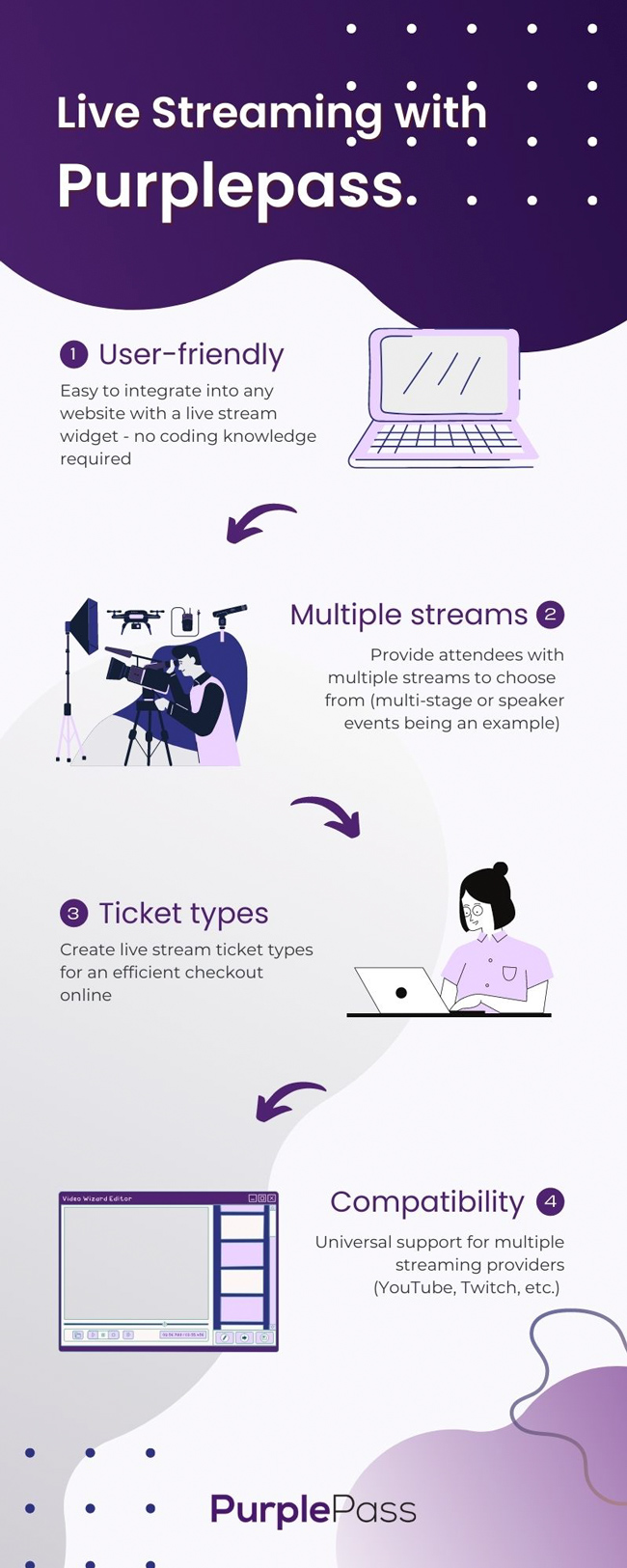
Live Streaming Capabilities with Purplepass
Choosing Purplepass as your all-in-one live streaming ticketing solution for schools is a way to manage ticket sales, events, school members, and more without using any third parties.
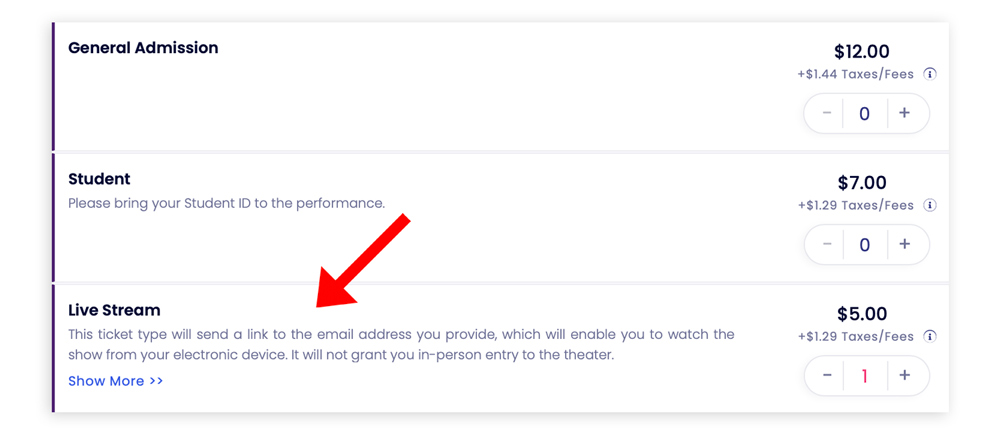
Some live streaming features and capabilities that truly help Purplepass stand out include:
-
User-friendly and accessible: Easily integrate into any website or event by simply choosing the “Live Stream” option when selecting your event and ticket type.
-
Multiple streams: You can provide subscribers/attendees with many streams to choose from at once, depending on the event(s) being promoted.
-
Seamless integration: Promote your event, sell tickets, and broadcast your live stream all on your website. Avoid using messy applications and third-party solutions that require redirects to new websites, which can confuse students and parents, resulting in a loss of a sale or ticket reservation.
-
Guest checkout: Allow those interested in purchasing access to one of your live streams to do so as a guest and without registering an account, which can help increase sales.
-
Universal compatibility: Purplepass’ live streaming widget provides universal support for multiple streaming providers, preventing you from feeling stuck or limited to just one streaming solution.
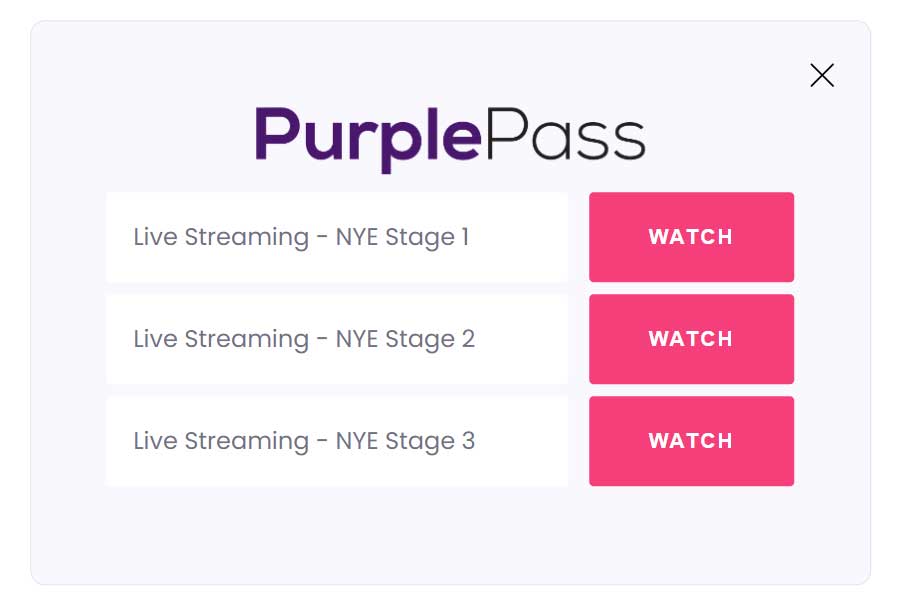
Using live streaming for school activities, clubs, sports, and educational events is a great way to maximize your reach and optimize your ability to show off everything your school or university offers.
With a live streaming ticketing solution, such as Purplepass, you can create, manage, and launch live streaming events with ease in one location.
|
Start streaming with Purplepass today! For a complete instructional, step-by-step guide |