Answers
Skipping row "I" and row "O" in your seating map
You can choose to skip row "I" on your seating maps to minimize confusion for your guests when finding their seats. Sometimes it can be confused with the letter one. The same confusion can happen with row "O" as some people see that as zero.
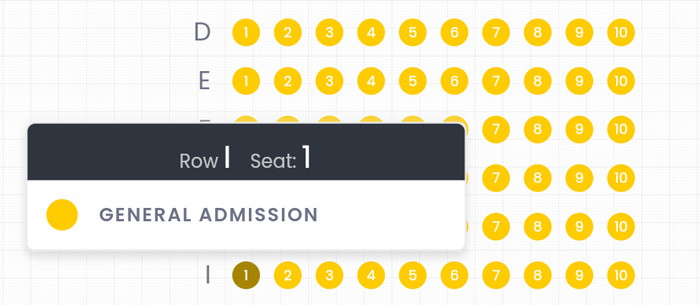
To skip these rows, follow the instructions below
- Log into your Purplepass event organizer dashboard
- Select Seating Maps

- Select Edit for the map you want to edit
- A map will appear in a new window
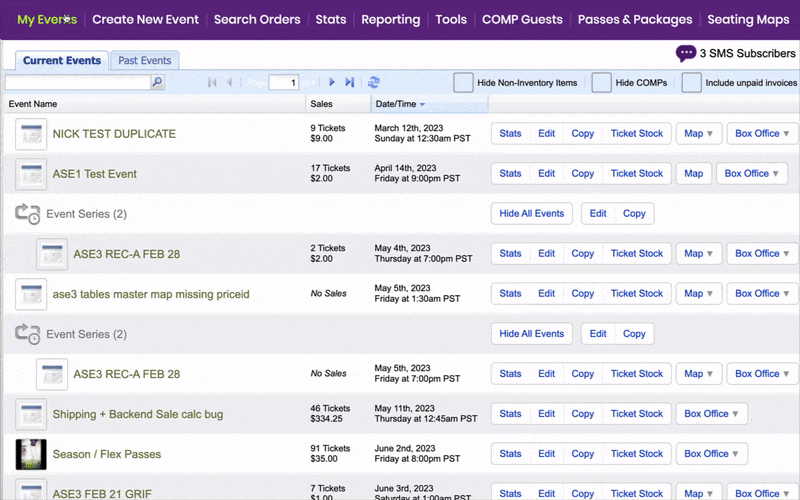
- Select your existing seats that have a row "I" or "O"
- The main properties options will appear on the right-hand side. Near the bottom, you will see the option to skip these rows.
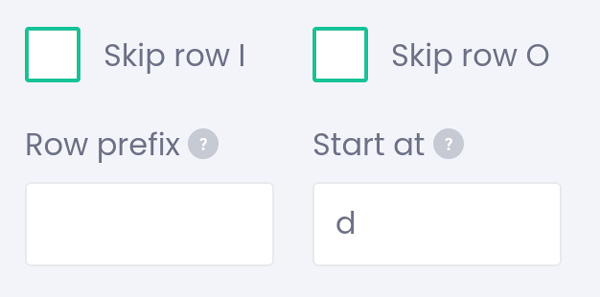
- Selecting these options will allow you to easily skip these rows
