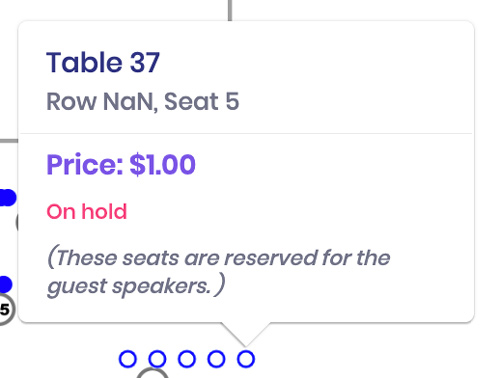Answers
Adding an internal memo when putting seats on hold
You can add an internal memo to a seat you're placing on hold to inform staff why this action was made. For example, if you're holding that seat for a special guest, group, etc. If you want to add a special message to a seat being put on hold, follow the instructions below.
NOTE: The map option will only appear if there is a map associated with that event.
- Log in to your Purplepass promoter dashboard
- Select the “Map” button on the tab of the event you are managing inside your “My Events” page after logging in
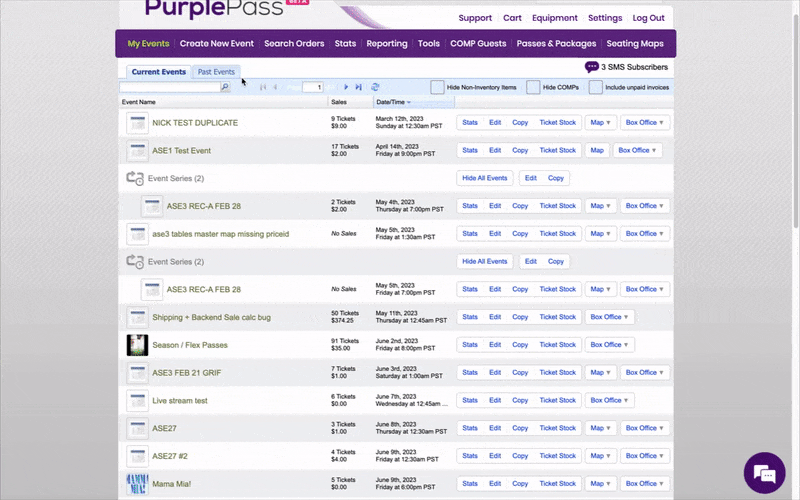
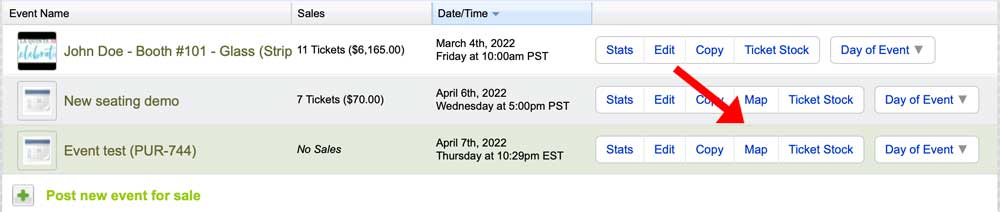
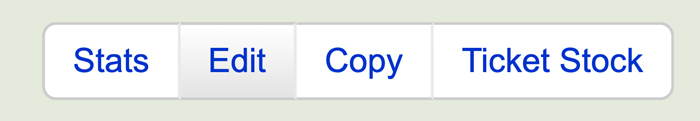
- Once the map opens, you can select the seat(s) you wish to place on hold
- The selections will appear on the sidebar
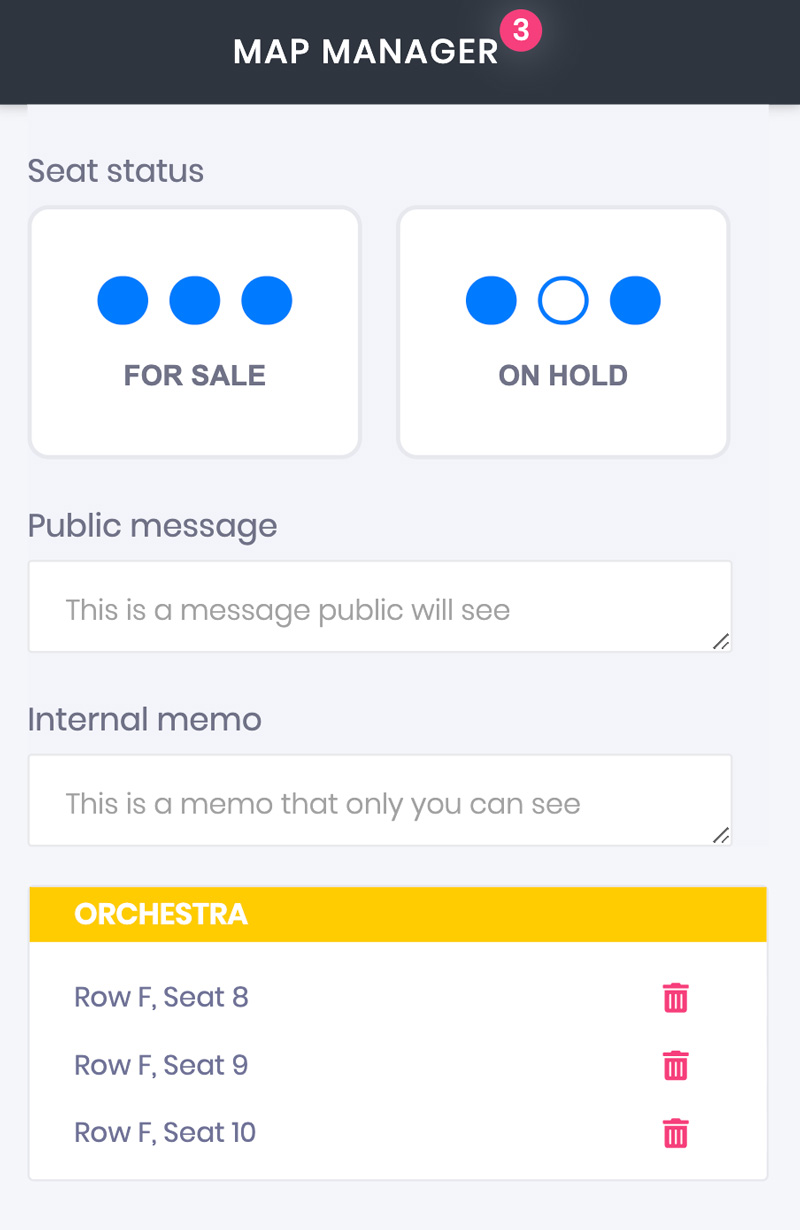
- To place on hold, click the "On Hold" button
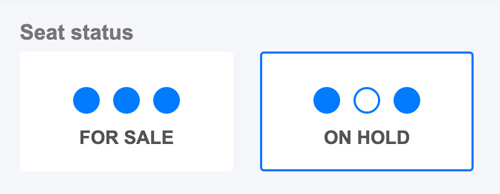
- In the "Internal Memo" box, you can include your message
- Click save
- On the map, those seats will now have a colored border as well as the saved note when hovered over