Answers
Viewing current and past passes created
Once you create your pass or package options for an event, you can view current or past ones in your account.
- Log into your Purplepass event organizer dashboard
- Select Passes & Packages

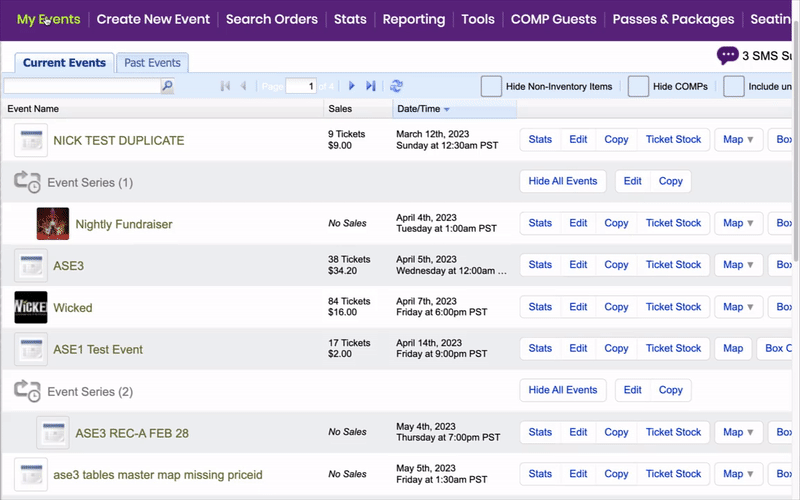
- Go to the first box that shows current passes/packages. This shows the pass name, with the options to edit, copy or delete them.
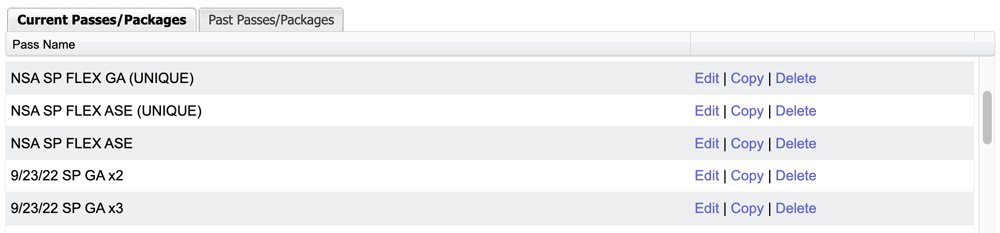
- To view past packages created, click the tab Past Passes/Packages
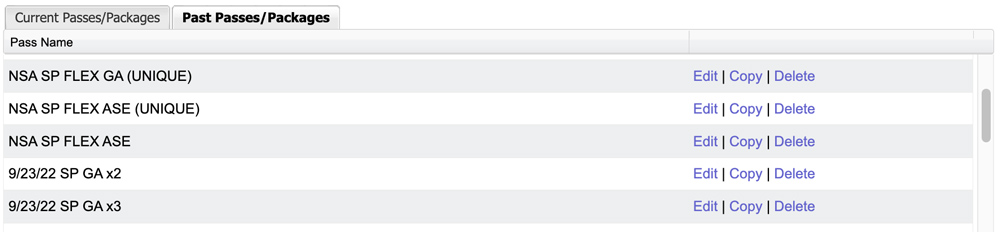
For instructions on creating a season pass, click here.
