Answers
Require promo code to purchase a pass/package ticket type
You can require customers to use a promo code in order to purchase their pass or package option. To do so, follow these steps:
- Log into your Purplepass event organizer dashboard
- Select Passes & Packages

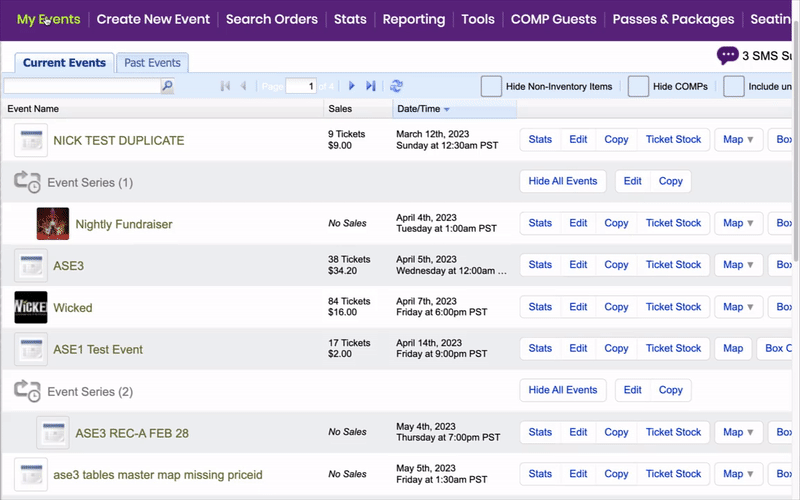
- Scroll to the header Passes & Packages to create your flex pass (Create new pass/package)
- Select the Option button
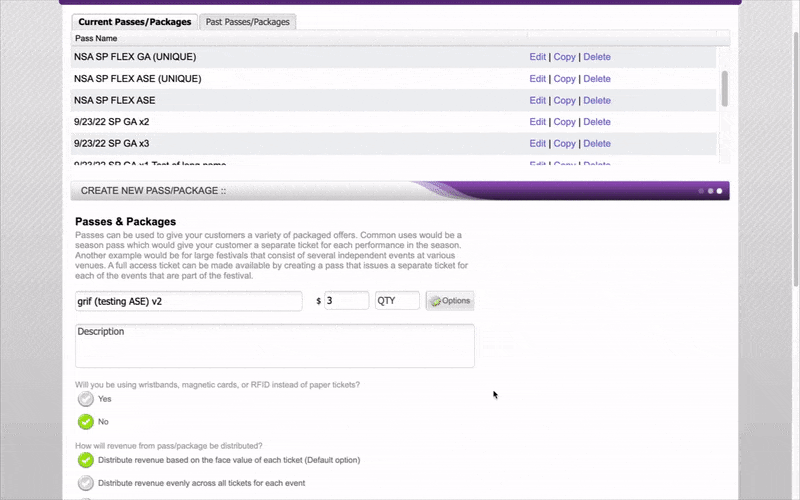
- A pop-up box will appear. Scroll down and select the option Require coupon/tracking code to purchase.
- A few different options will appear for you to choose from depending on your preference.
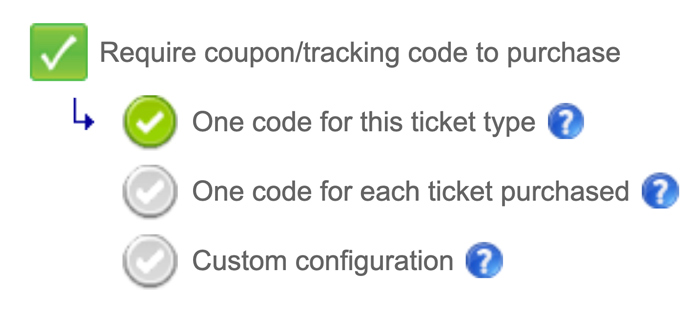
- One code for this ticket type: You are required to enter at least one code in order to make a purchase.
- One code for each ticket purchased: For example, if a student tries to purchase three "Student Only" tickets that are free to students and would need to enter three different student IDs if that is the code required.
- Custom configuration: You can completely customize your requirements and define the criteria of the code.
