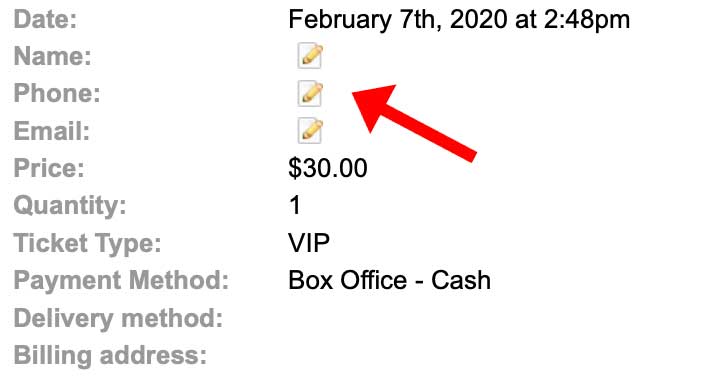Answers
How can I get specific details about an individual order?
If you want individual, specific details regarding a single order, follow these steps:
- Log in to your Purplepass event organizer dashboard
- Click the Search Orders tab at the top of the dashboard

-
In the order search page, enter the information regarding the orders you want to retrieve into the filters.
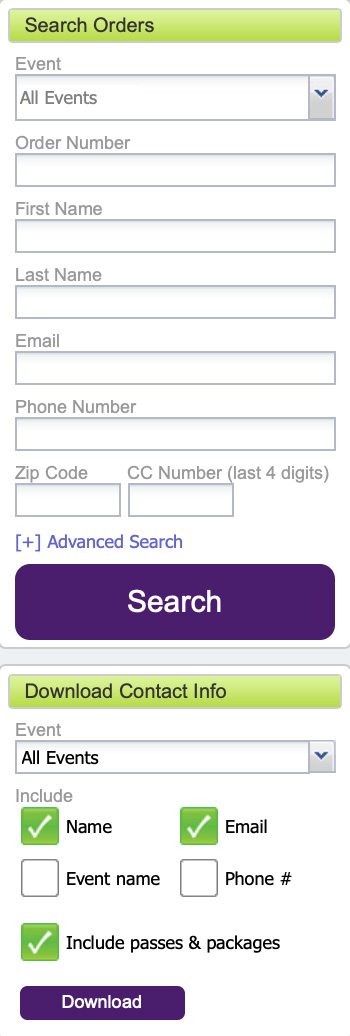
-
Once your orders appear, you can isolate the order you want information on, and click Detail to the left of the Name column

-
A complete list of details will appear in a pop-up window