Answers
Hide items from the customers' view when not on sale
You can automatically hide an item from the customer's view if they are not on sale. This is a great feature for doing things like limited-time specials (e.g., Valentine's Day-only promo), or auto show/hiding pricing tiers on an event.
You can select this feature when creating or editing a ticket type.
- Enter the relevant information about the event until you reach the Ticket Pricing And Options section
- In the first section of drop-down menus, select Options located to the far right, and click the button
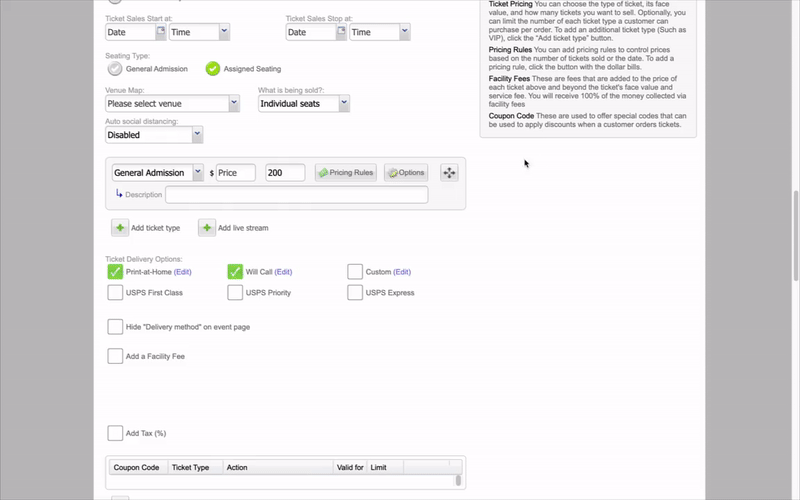
- A pop-up screen labeled Advanced Options will appear
- You will see the Status section
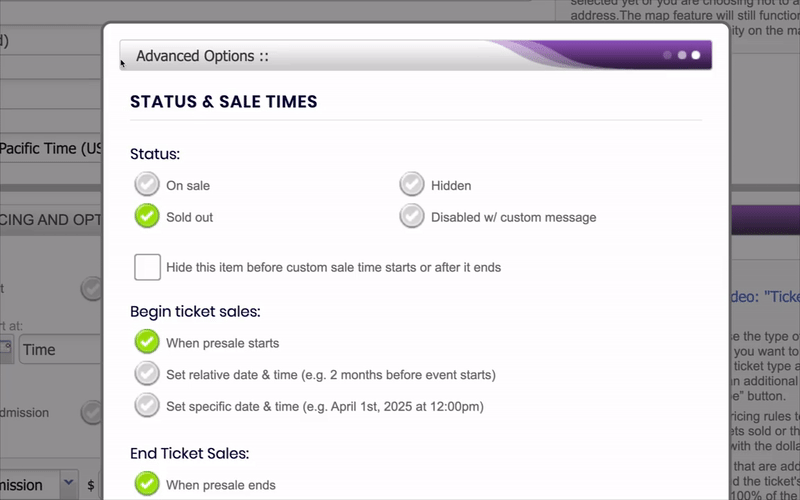
- Check Hide this item before custom sale time starts or after it ends
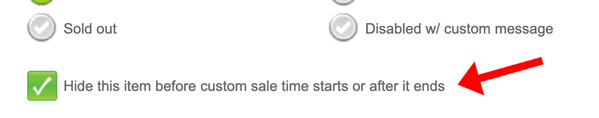
- Click the Update Options button to save the changes and resume creating your event
