Answers
Hide promo code field on checkout if no valid codes are available
You can enable the option to hide the coupon code field if there are no current codes being applied toward an event or no more being offered. For instructions on creating a promo code, click here.
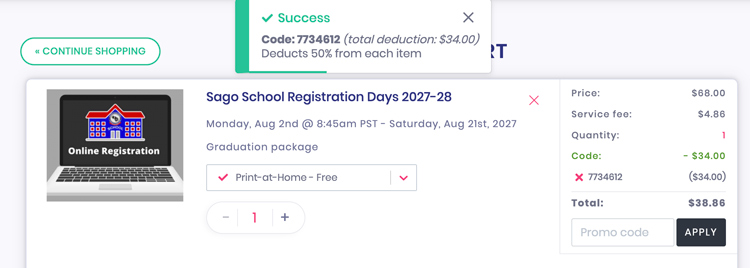
- Log into your Purplepass event organizer dashboard
- Create a new event or select one to edit
- Scroll down to the Ticket Pricing and Options section
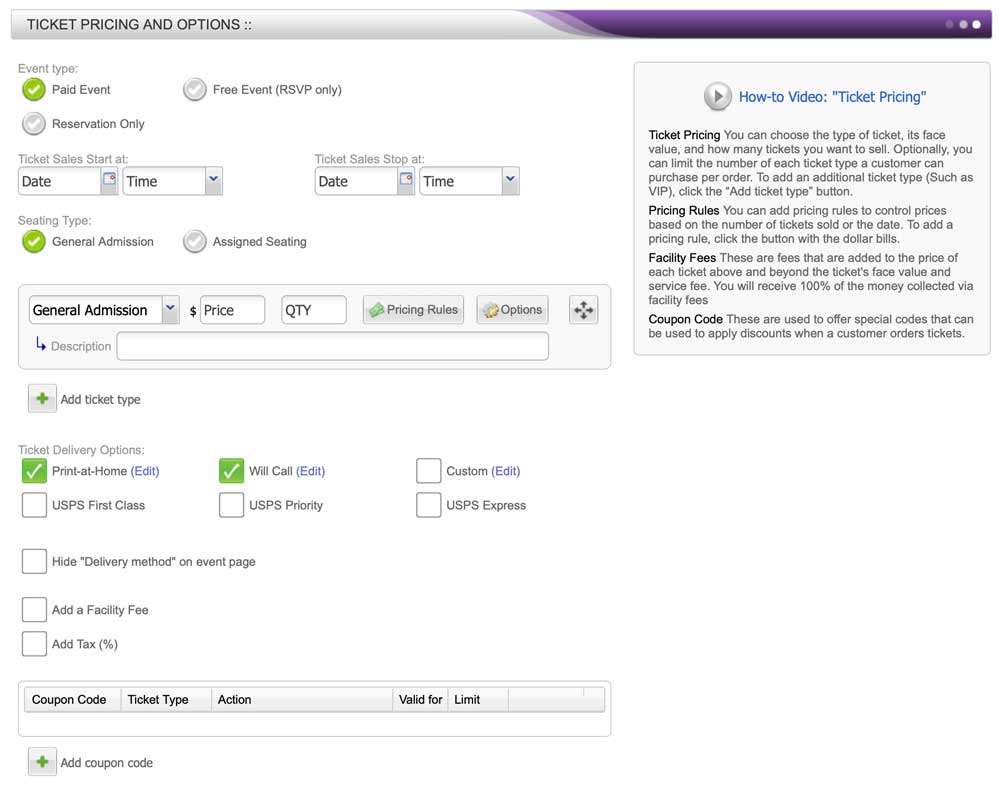
- When editing or creating a ticket option, select the Option button
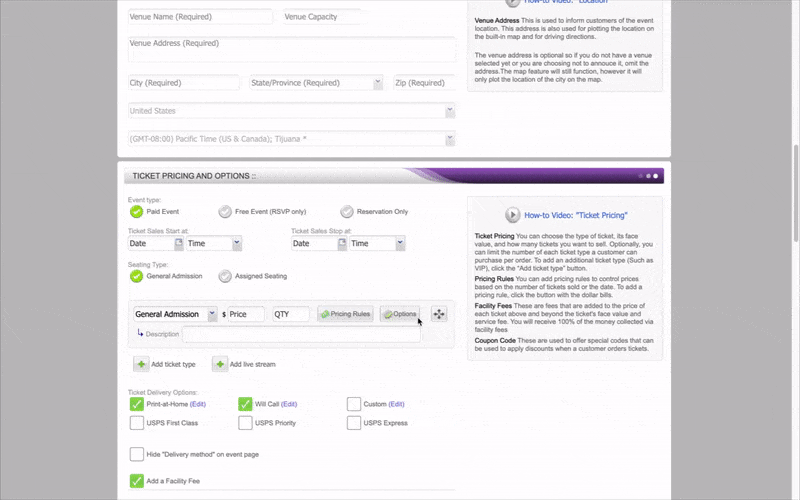
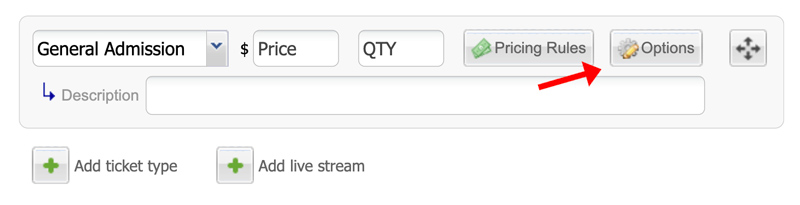
- Scroll down and select Hide coupon code field on check out if no valid codes are available
