Answers
Collecting donations for events and businesses
The option for collecting donations can be set when you create a new event or edit an existing one.
- Log in to your Purplepass event organizer dashboard
- Select Create New Event in the top navigation bar or edit an existing one

- Find the Ticket Pricing and Options section. NOTE: When creating your different ticket types, you will see a drop-down menu with the option to select Donation
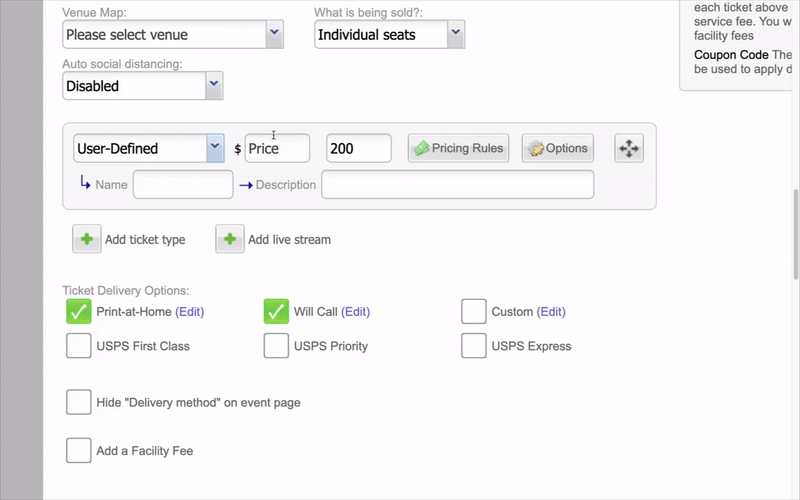
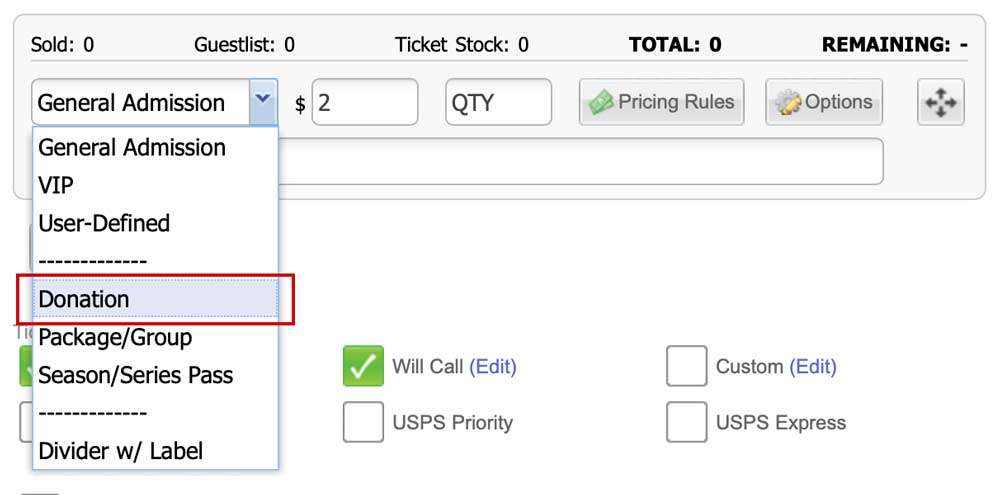
4. After selecting donation as a ticket type, you will be presented with a field below. Here, you can add a minimum amount that the customer can donate.
