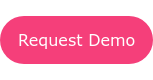6 Tried and Tested Tips to Boost Webinar Conversions
Webinars are great ways to educate your audience about your expertise. In your case, you want to talk about event planning tips and best practices to learn how they can launch successful events.
You can use webinars as a platform to sell your services to people who wish to generate more ticket sales for their events.
From here, it’s one thing to call your webinar successful based on the responses you received. It’s another to measure your webinar performance based on the number of clients you closed.
If your goal is the latter, you must install a system that maximizes attendees’ chances of becoming your clients.
Below are ways how you can do that.

#1 - Poll your audience in the middle of the webinar
Using the best webinar platform available, you can feature polls that attendees can answer while the webinar is going on.
You can run polls asking attendees
- who they are
- their jobs
- what industries they work in
- education
- social status
- and more
This information will come in handy later when segmenting your prospects, which we’ll discuss later.
You can also poll what they’re learning from the webinar and what they think about it. Their answers during this time will help you determine the effectiveness of the webinar presentation. Keep in mind that you need to improve the website page speed for your webinar if you plan to add these interactive elements and use chat functions and visuals to create a more immersive experience with no technical issues.
Webinar polls yield a higher response rate, which could further help you drive more conversions later. Since people are already in your webinar, they might as well answer your poll.
#2 - Create irresistible CTA buttons
Another way to drive more conversions from your webinar is to add a call-to-action (CTA) button before the video concludes.
Depending on the platform you’re using, you should be able to choose different colors, fonts, and sizes for your button. The idea is to make the button stand out from the webinar, so people can easily see and click on it.
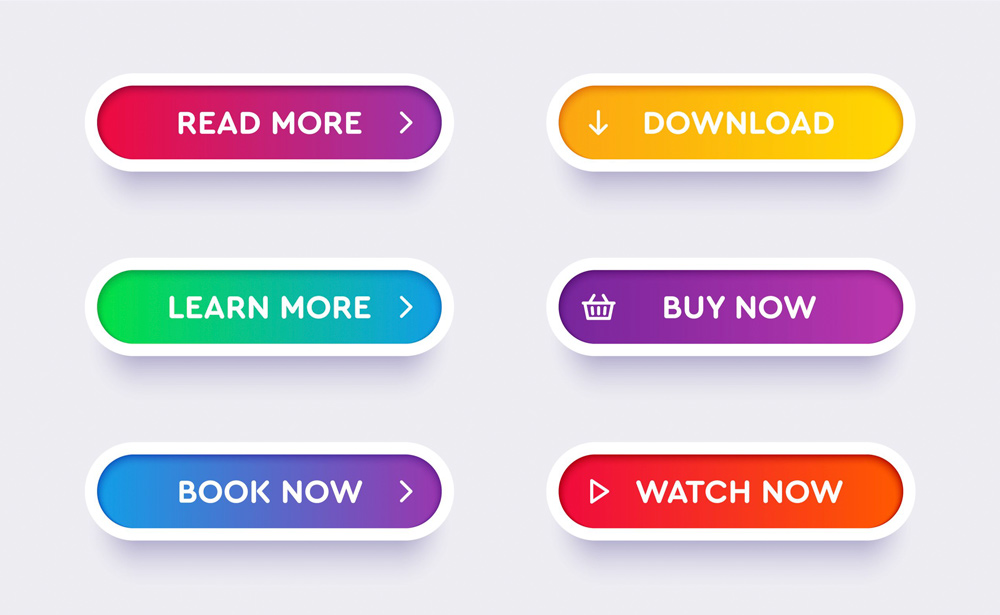
To increase conversions, offer lower prices for your service or service for attendees.
They took the time to join your webinar, so they are interested in your offer. And you should reward their initiative by giving them early bird access at a much lower price. You can even set a 24-hour window for which they can purchase the exclusive offer to generate even more conversions.
#3 - Send a survey after the webinar finishes![]()
Like polls during the webinar, you want to poll them again to gain further insights into your webinar performance.
Take a cue from the top public relations companies on how to run an effective survey. For example, you may think that the webinar ran swimmingly, but some attendees may not think so.
With a survey, you’ll find out what worked and didn’t work. From here, you can apply the suggestions and changes to your upcoming webinar to avoid making the same mistakes.
|
Keep the stream on your website Purplepass's livestreaming widget keeps the |
#4 - Follow up in a day
Twenty-four hours after your webinar concluded, you should email everybody who signed up for your webinar (even those who couldn’t attend).
It should include
-
A link to your webinar presentation and video so attendees can watch it again, and those who didn’t make it can see what they missed
-
Consider including a blog post that summarizes the webinar to give everybody the lowdown of what happened
-
Links and ticket information for the next event
-
A thank you to the guests that attended
Within the next 24 hours, send out an email only to attendees, informing them they have a few hours left to get the exclusive offer of your service.
Going back to the email you’ll send to everyone, mention that you ran a 24-hour sale of the service or service you’re promoting in the webinar and that the deal has expired.
Doing this allows people who didn’t join the webinar to not miss out on your following webinars, so they become eligible for your future offers.
In fact, you can use this opportunity to gauge the demand of people for lower prices of your service.
Consider offering another early bird access to your service or service if there’s overwhelming demand. This time, the price should be much higher than the original offer but lower than the retail price once released to the public.
#5 - Identify hot leads
You can’t expect everybody who signed up to buy your service or services even if they enjoyed your webinar. But you should be able to identify who among them is most likely to become clients soon.
This process is essential because you want to make another effort to get them to convert while riding the wave of your successful webinar.
As part of your project closure checklist, you want to do everything to onboard as many people as possible into your business before calling it quits.
 From the gathered surveys and replies to your follow-up emails, you will have enough data to identify who among your prospects has the highest potential to convert into clients.
From the gathered surveys and replies to your follow-up emails, you will have enough data to identify who among your prospects has the highest potential to convert into clients.
Next, group people according to the level of interest in your business.
If they have questions about the service during and after the webinar but didn’t take your offer, you can categorize them under hot leads.
For those who signed up for your webinar but didn’t show up, and we’re not active after your follow-ups, file them under warm leads.
#6- Retarget leads with campaigns
Now that you have determined who your hot leads are, it’s time to create segment campaigns for each.
For hot leads, it’s best to reach out to them personally and ask them to schedule a 1-on-1 call session with you or one of your specialists. The session is where you answer all their questions about the service and show them a demo of how it works, if possible.
Since they’re almost there in becoming a client, all you need to do now is just a nudge to get them to your side. The call with them aims to achieve that.
The process will be much longer and more complicated for warm leads since they have a much lower chance of converting. So, instead of taking a straightforward approach, you want to slowly but surely ease them back into your good graces.
- Consider running another webinar specifically designed for warm leads.
- Check their responses to your survey and see their pain points.
- Send another survey asking them what they want to see from your next webinar.
- Run a retargeting campaign to help keep your business fresh in their minds.
When launching retargeting campaigns on social media, consider making pleasant images that will capture the attention of your leads on their feed.
Pixelied’s design tool has got your back as it allows you to create stunning visuals using its free pre-made templates for easy designing, even for non-designers.
|
Access to extensive reports and conversions Make tracking your sales and revenue streams |
Conclusion
From the tips above, you now must understand what it takes to close leads with your webinar.
For instance, just because they didn’t become your clients days after the webinar concluded, doesn’t mean it’s a failure. There’s still a chance to convert them soon by using the tips above to set up a process.
By gathering pertinent data and segmenting your leads once your webinar is done, you’re halfway there. All you must do is execute. Good luck!!

Author: Christopher Jan Benitez
Christopher Jan Benitez is a freelance writer for hire who specializes in the digital marketing field. His work has been published on SEO and affiliate marketing-specific niches like Monitor Backlinks, Niche Pursuits, Nichehacks, Web Hosting Secret Revealed, and others.