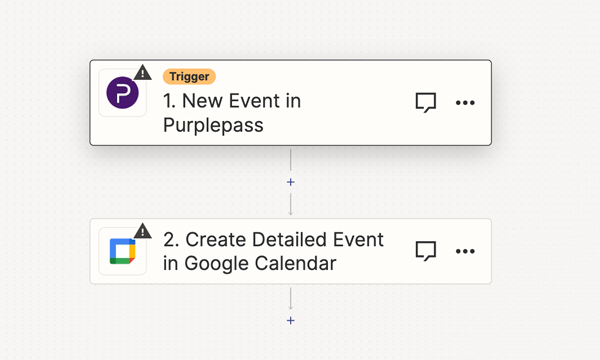Answers
Triggering a Zap when a new event is created
With the Zapier integration, you can initiate a Zap whenever a new event emerges in your Purplepass account. To set up and construct a zap based on a new event, follow the instructions below.
- Log in to your Zapier dashboard
- Select + Create Zap on the main page
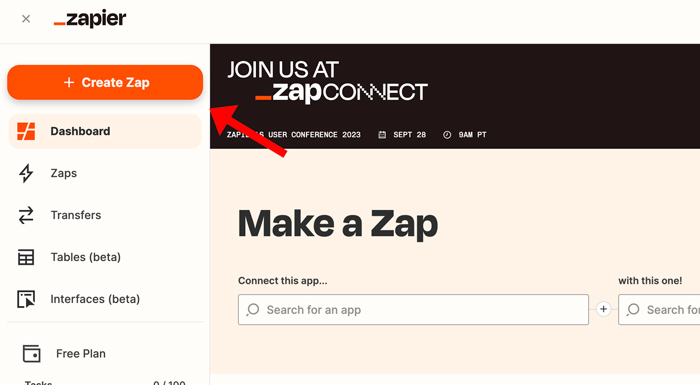
- Connect to the Purplepass app
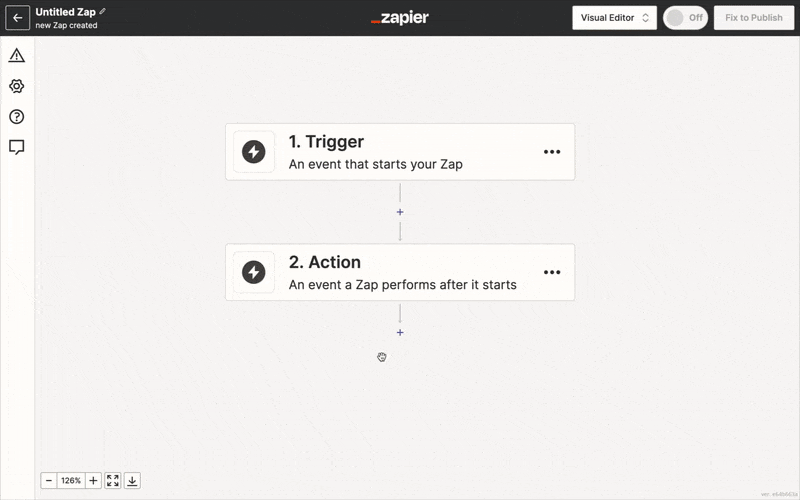
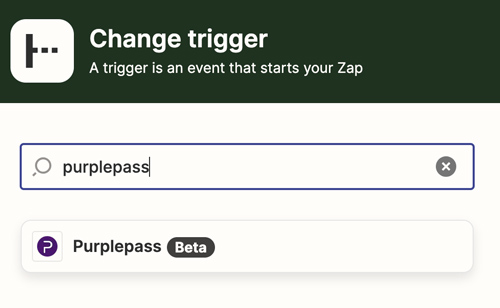
- Then choose New Event as your trigger and select Continue
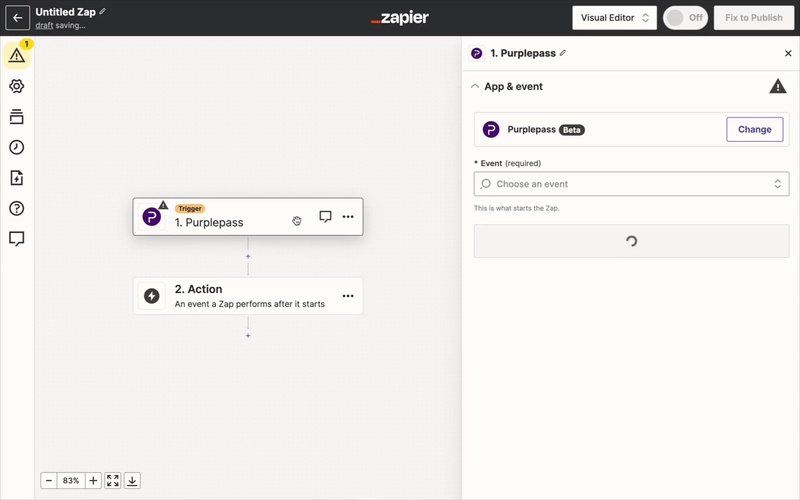
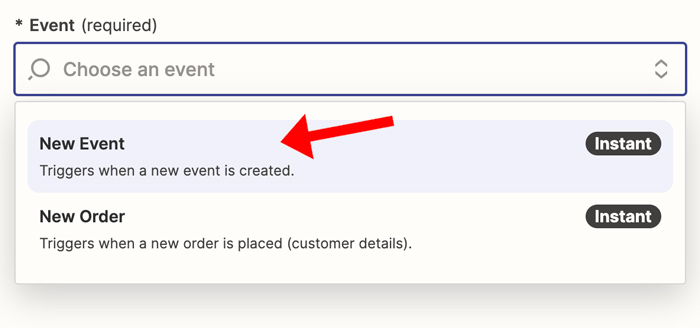
- If your account is not already connected, it will ask you to authorize your event
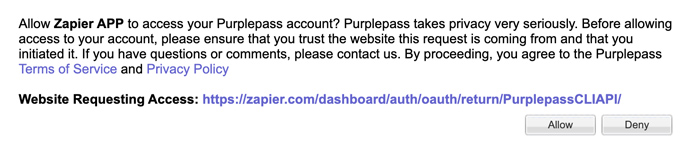
- Next, you can set the action you want to take place when the new event is created by choosing an app to connect. For example, connecting your Google Calendar to create a detailed event every time a new one is created.