Answers
Show the total number of tickets available for sale
If you would like to show customers the total number of tickets left for purchase for an event, you can easily accomplish this task from your Purplepass event organizer dashboard.
- Log in to your Purplepass event organizer dashboard
- Edit an existing event or select Create New Event from the top navigation bar

- A pop-up carousel with three different options will appear. Select the appropriate event option.
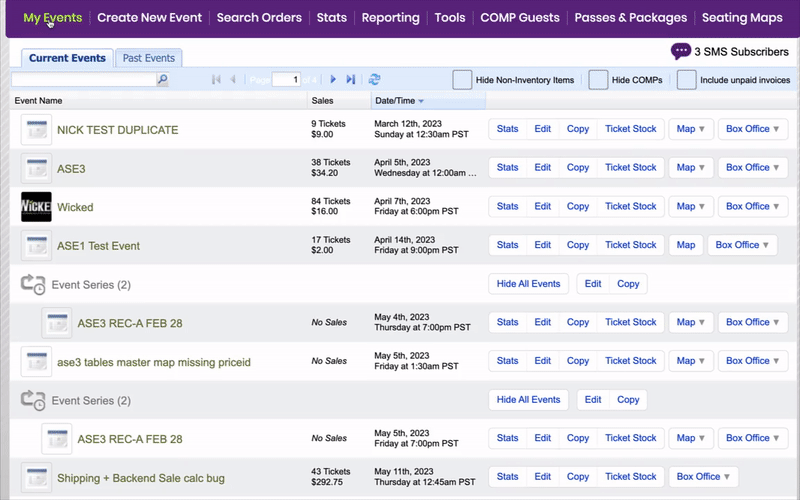
- Once you are on the event creation screen, enter the relevant information until you see the Ticket Pricing And Options section
- In the first drop-down menu row, located to the right, is the Options button
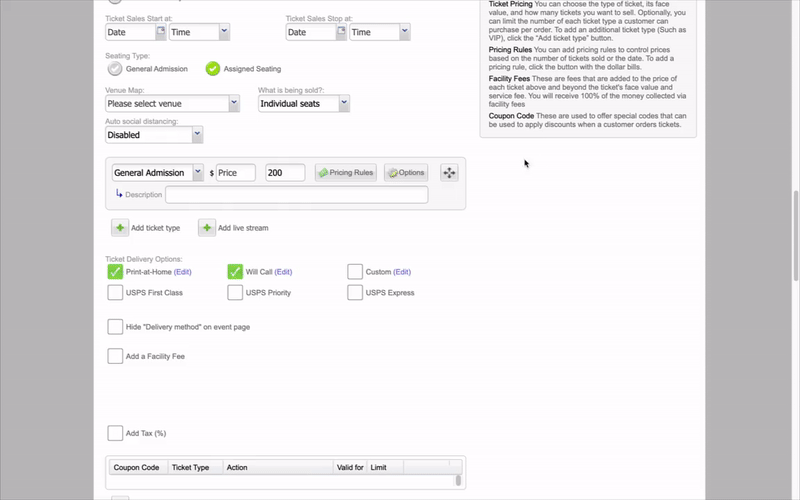
- Click the button and a pop-up window labeled Advanced Options will appear
- Towards the bottom of the page, there is a checkbox labeled Show tickets remaining
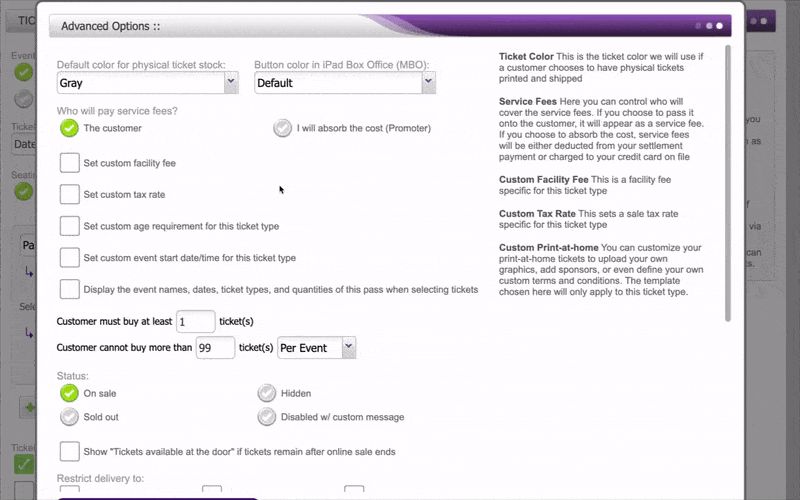
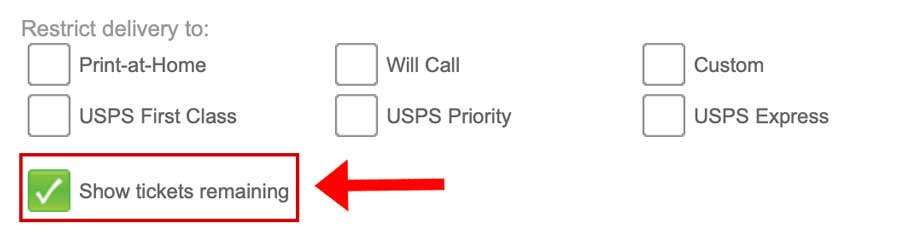
- Click the box, to see how many tickets remain for sale at that time. Click the purple Update Options button to save your changes.
