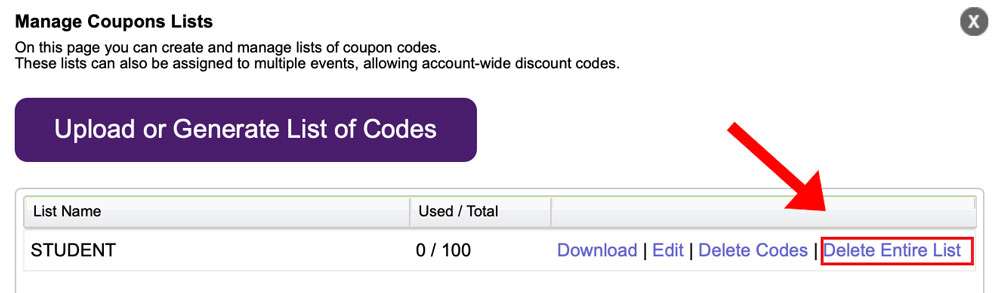Answers
Removing promo codes from an event
If you need to remove a code you created for an event, follow the steps below.
- At the top of the page under the first options is a checkbox labeled List of codes (Uploaded or automatically generated)
- Check that box
- Underneath, a blue link will appear that says Manage lists
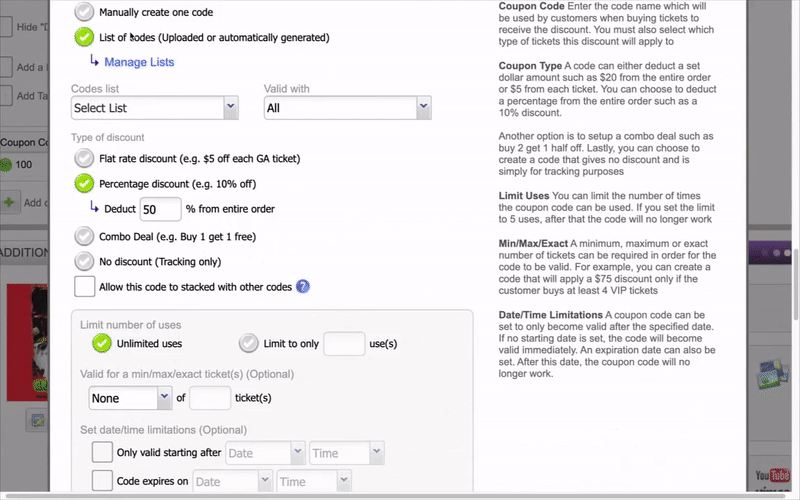
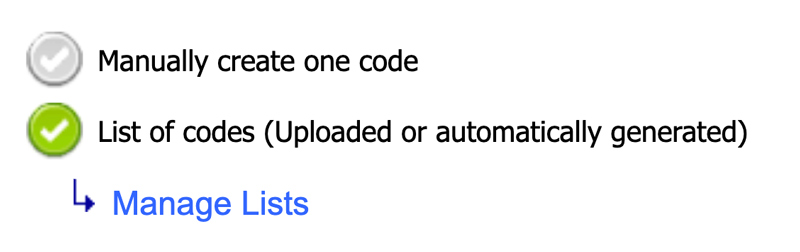
- Click the link and the pop-up window Manage Coupons Lists will appear
- You will see your list of codes and then some blue links to the right
- Click the link titled Delete Codes
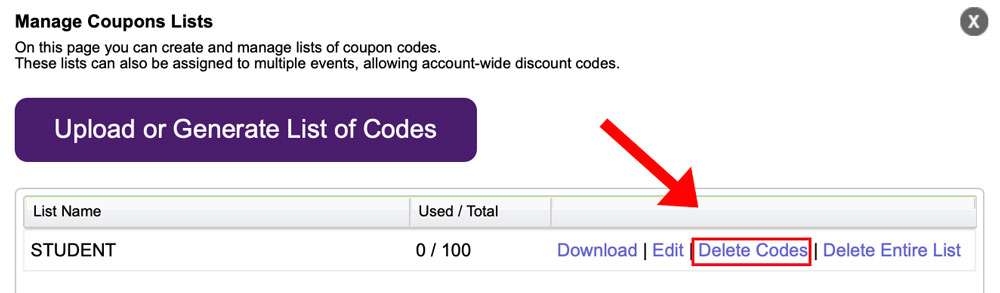
- A list of codes will appear in a new pop-up window with a blue link to the right titled Remove
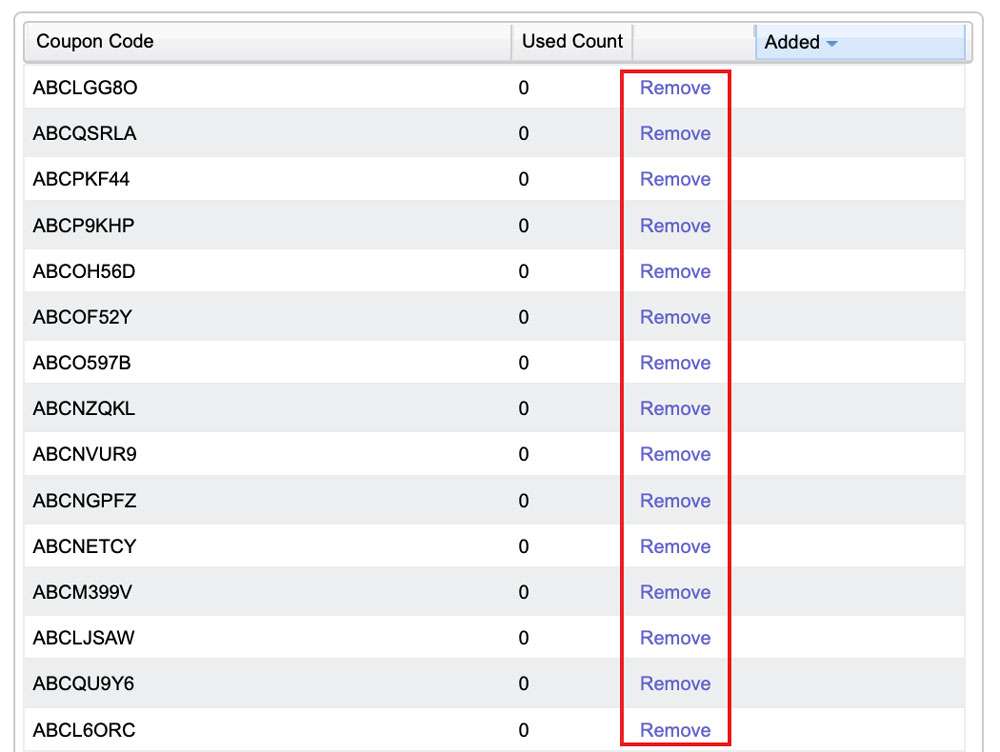
- Click Remove for the codes you want to delete
DELETING IN BULK
You can also upload the codes you want to remove and Bulk Delete by using the black button at the top-right of the screen.
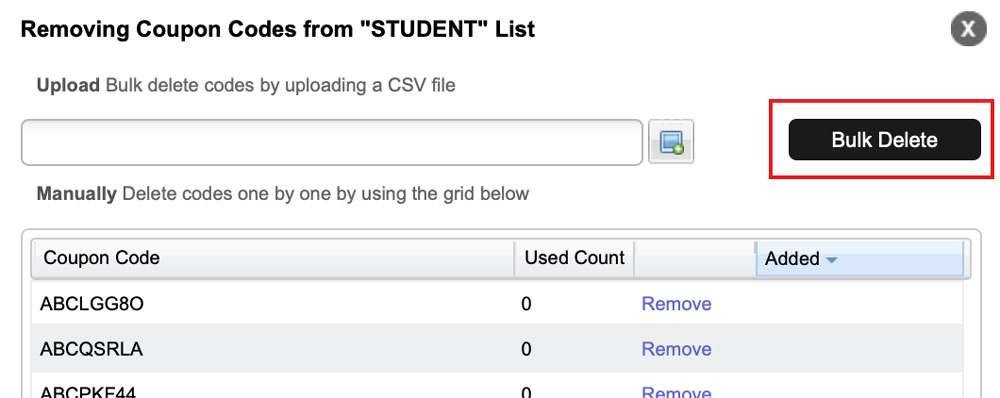
You can also delete an entire list.