Answers
Make tickets available only to customers with a promo code
If you want to set a promo code requirement to give select customers discounts, follow these steps:
1. Log in to the Purplepass promoter dashboard
2. Edit an existing event or click on “Create New Event” in the top navigation menu

3. A pop-up screen will appear with three different options. Choose “Create One Time Event”
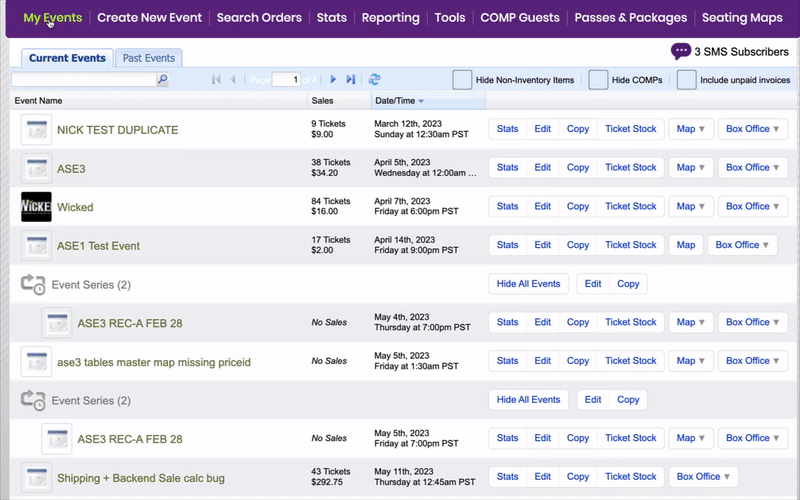
4. Enter your event details until you reach the “Ticket Pricing And Options” section
5. In the first drop-down menu row, located to the right, is the “Options” button
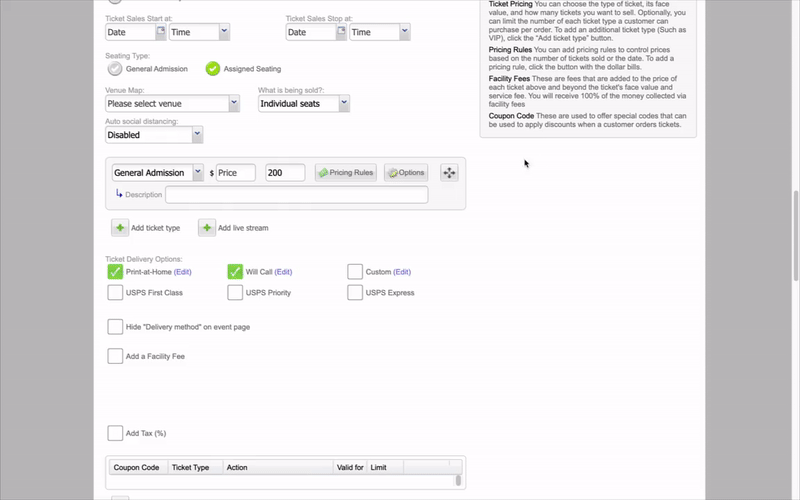

6. Click the button and a pop-up window labeled “Advanced Options” will appear
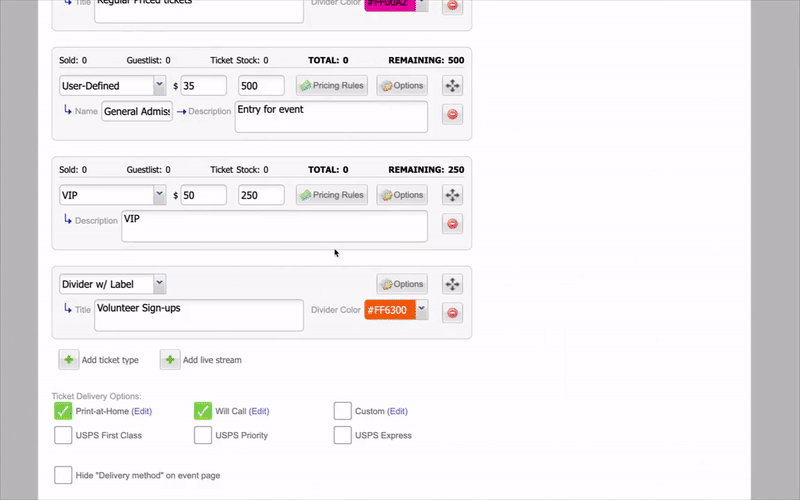
7. Toward the bottom of the screen, there is a checkbox labeled “Require coupon/tracking code to purchase”. Check the box and then check the corresponding circle most relevant below.
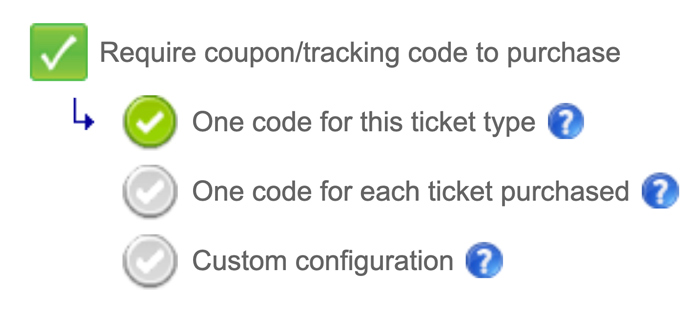
8. Click the purple “Update Options” button at the bottom of the screen to save the changes. Once you enter this information, your customers can use their codes during checkout to redeem special offers and discounts you provide to them.
