Answers
How do I put seats on hold?
First, you need to decide if you would like this to be on your master map under “My Venues” or a map on a particular event. If you edit the master map, all future events that are not currently using it will have the changes. If you edit a map on “My Events”, only that map for that event will have the changes.
To change this on an active map, go to “My Events” then click on “Venue” to the right of your event listing.
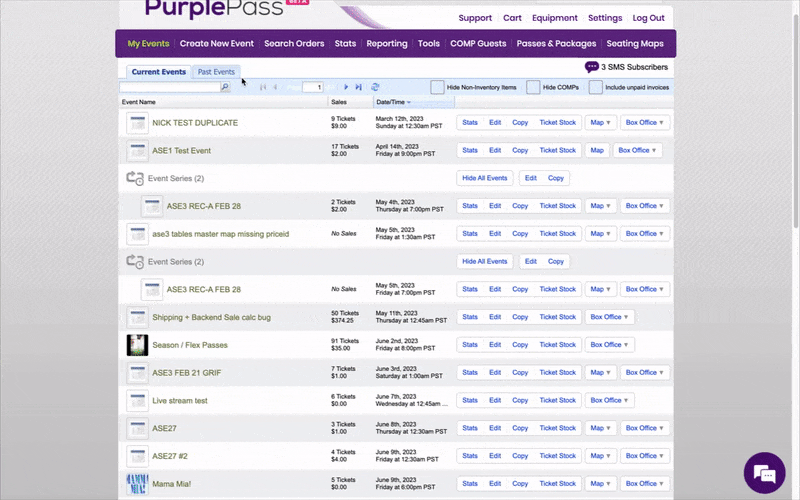
When you are in edit mode on your seating map, all you need to do is
- Click on the seat or seats you want to put on hold
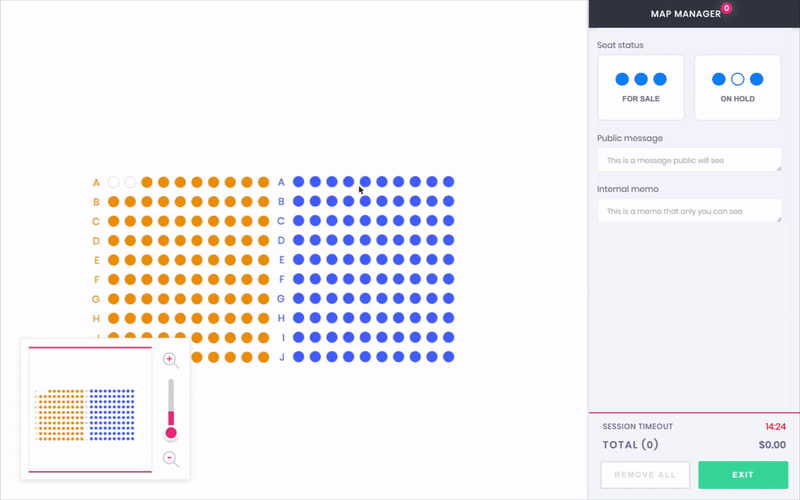
- After you select all the seats you wish to hold, they will appear in the right-side bar
- Click on “On Hold”
- Select “Save”
