Answers
How can I limit a code to be used only once for multiple events?
If you want to limit the number of times a promo code can be used for multiple events, follow these steps.
1. Log in to the Purplepass promoter dashboard
2. Once you’re logged in, select “Tools” at the top navigation bar

3. Click “Coupon Code Lists” located to the left of the screen approximately halfway down the page or on the main page in a box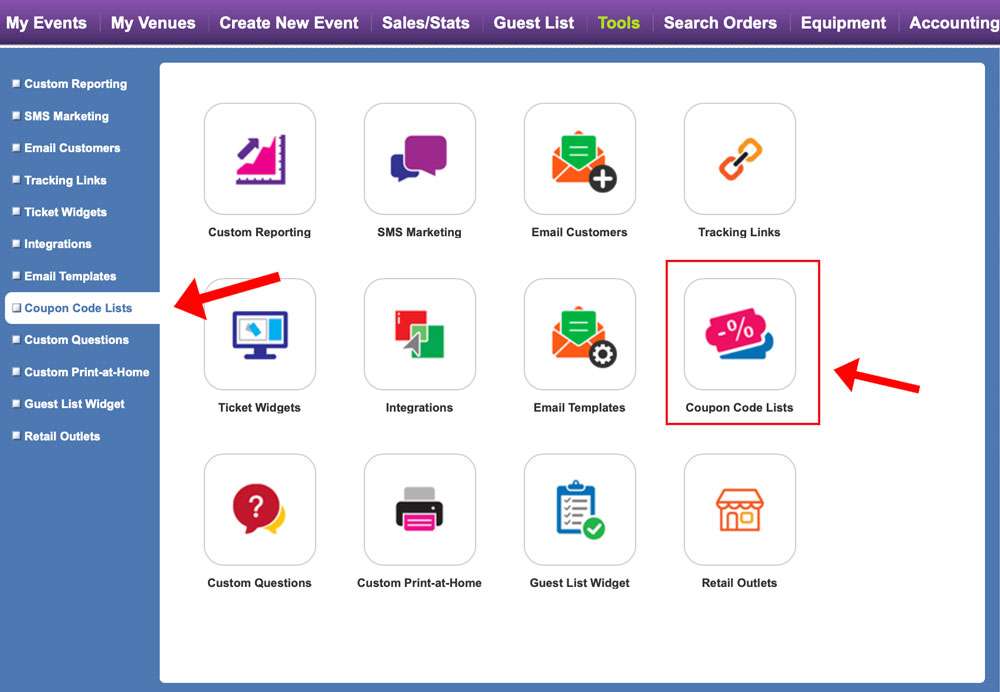
4. A new window will open titled “Manage Coupon Lists”
5. Click the purple “Upload or Generate Coupon List” button or manage an existing code list
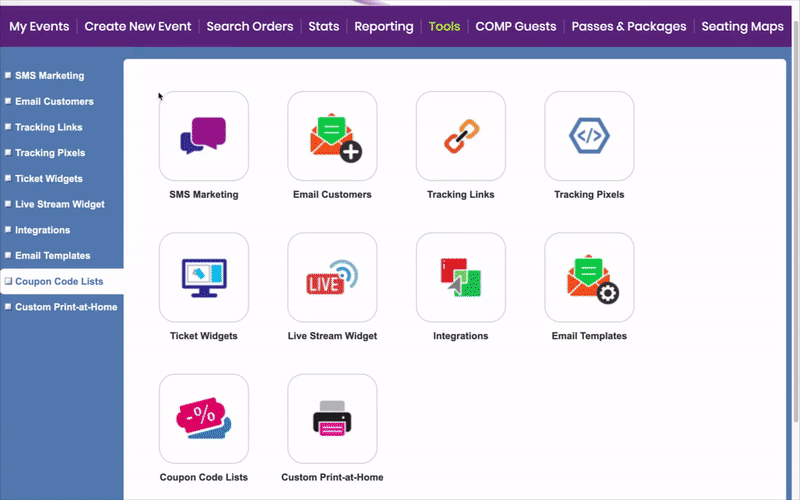
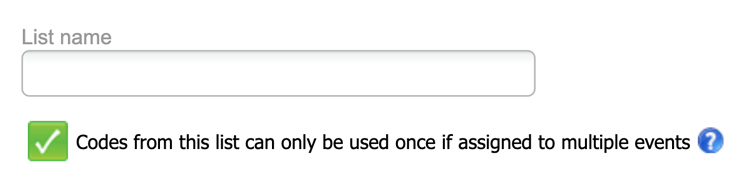
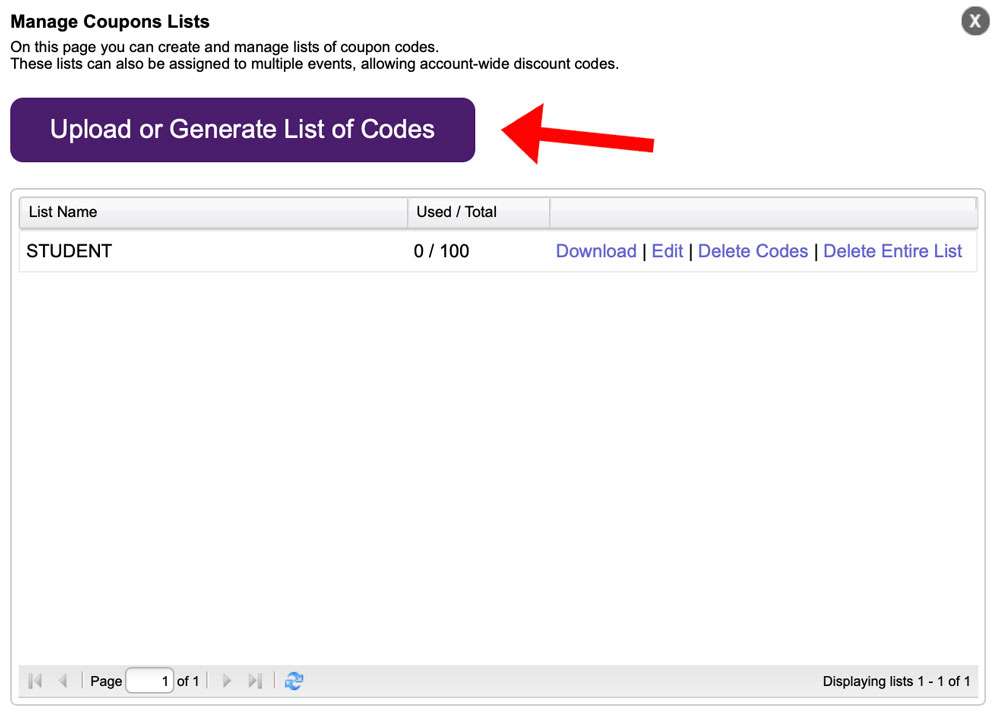
6. Once the pop-up window titled “Create Coupon Code List” appears, check the box titled “Codes from this list can only be used once if assigned to multiple events”
7. Click the purple “Create List” button at the bottom of the window
