Answers
Adding promo codes to an existing list
Once on the pop-up window, Manage Coupon Lists, you’ll see a line for each list with a blue link located to the right labeled Edit.
- Click Edit
- In the new pop-up window, check the box labeled Auto generate codes for me OR upload your own list
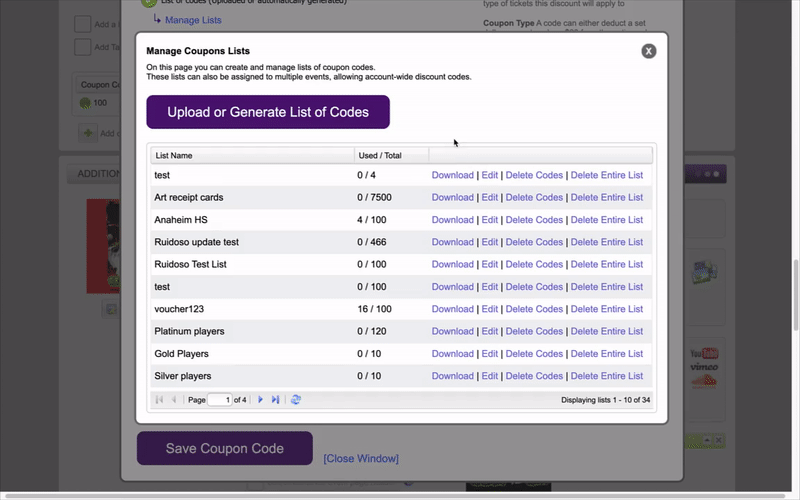
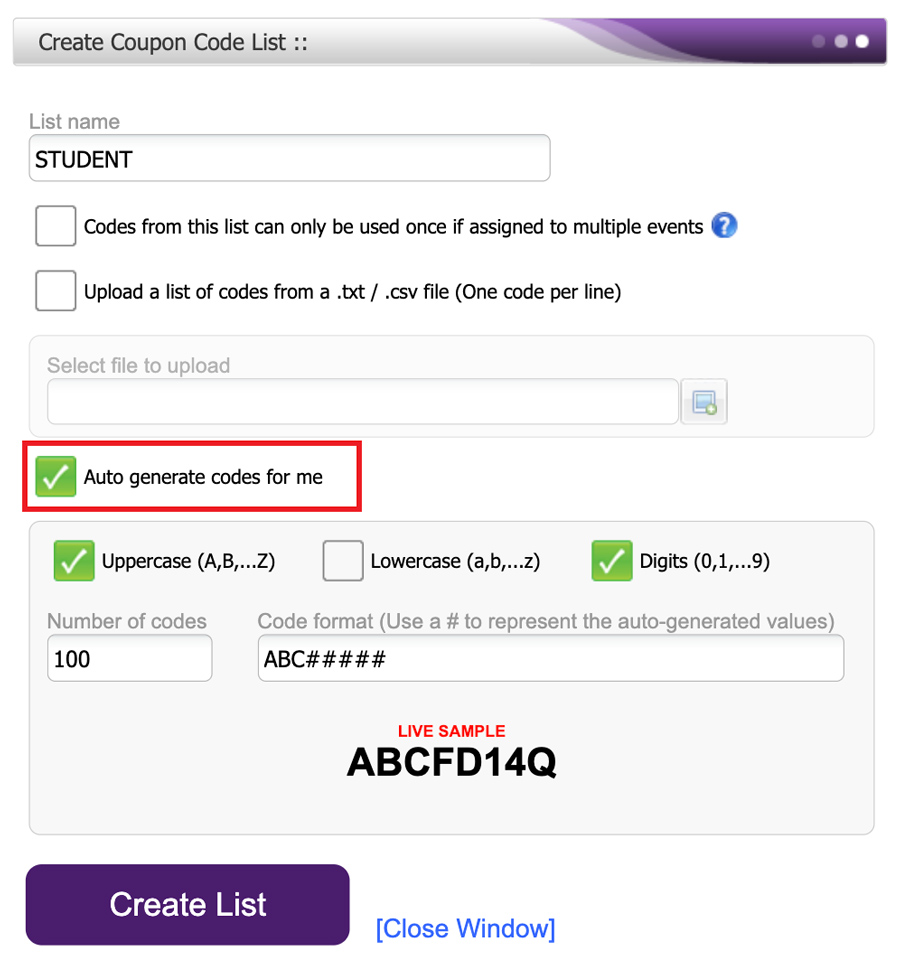
3. Enter the number of additional codes to be added in the box titled Numbers of codes
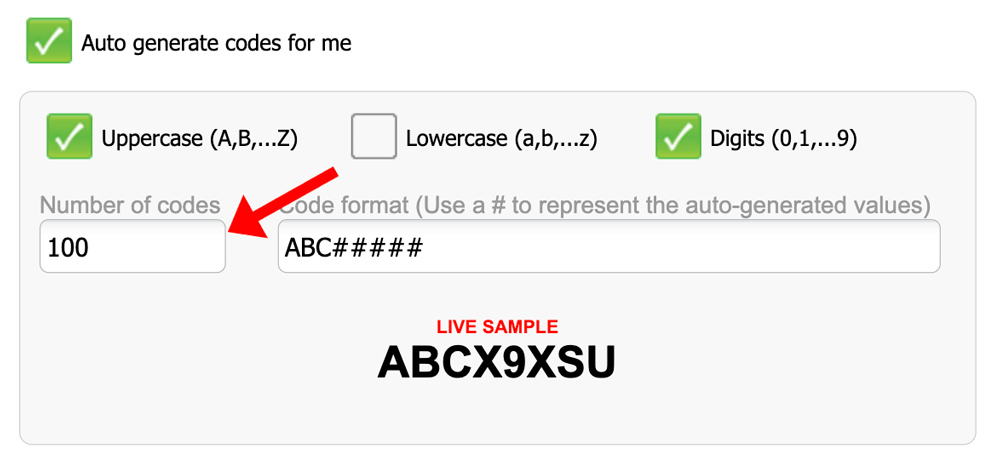
4. Click the purple Update Lists button at the bottom of the window to save your work
