5 Free Ways to Market Your Event on Facebook
Facebook has quickly morphed into a marketing and networking tool as opposed to a digital social space over the years.
The days of youngsters using Facebook to socialize with friends have given way to an era in which this important social media platform is now used to make money.
If you are an event planner, you must start using Facebook’s myriad tools to market your event, mostly for free!
|
Purplepass' Facebook integration tool Let customers share their purchases on Facebook, |
1. Create a business page
Your event might not be viewed as legitimate until it has an official business page on Facebook.
Spend the little bit of time and effort necessary to create a Facebook business page and your event will be “official” in the eyes of the platform’s users.
Half the battle of perception is establishing legitimacy. This is precisely why Facebook has more than 80 million business pages. Once your event’s business page is up, you will have an important means of connecting with prospective attendees.
Ideally, this page will be established at least six months ahead of the event date.
Tailor the nuances of your Facebook business page to your target audience and you will gradually build momentum. Continue to enhance your Facebook business page and interested parties just might be motivated to share its link with colleagues, friends, family members and others.
However, it is important that you humanize your event/business by responding to questions, comments, and concerns posted to the page in a timely manner.
Make it clear your event is centered on people as opposed to profit. Furthermore, the information and links you post to your Facebook business page will also provide an important SEO boost that makes it easier for the masses to find your online footprint.
2. Live stream on Facebook during the event
If you are like most event planners, your upcoming event will not be the sole event you are responsible for.
Live streaming your next event on Facebook and will generate that much more interest from the platform’s users, helping bolster interest in subsequent events.
More than 3.5 billion live broadcasts were streamed on this popular social media platform in 2018 alone.
Facebook livestreams can be viewed on:
- Traditional desktop computers
- Laptops
- Tablets
- Smartphones
-
Other web-enabled computing devices/smart devices
Live streaming your event on Facebook makes sense if you are using the event to tout a specific value proposition. Live streaming ultimately expands your reach to those who do not attend the event in person for whatever reason.
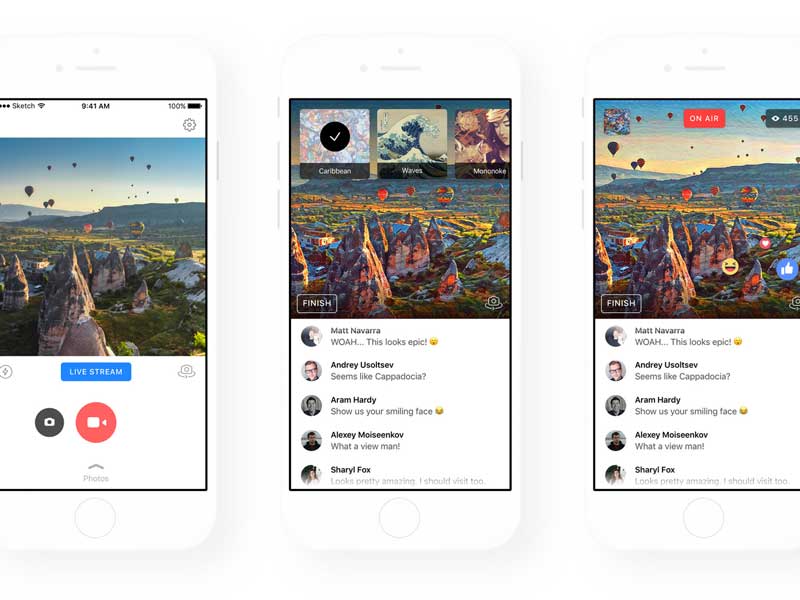
The icing on the cake is the fact that watching an event unfold in real time makes observers feel as though they are part of an exclusive club of sorts. This feeling will inspire loyalty across posterity, helping your subsequent events prove that much more successful.
3. Create an event page
Facebook provides users with the opportunity to create event pages for enhanced publicity.
You can create an event page on Facebook for:
- A specific form of entertainment
- A book reading
- Public speakers
- Q and A
- Announcements or news
- Interactions and creating engagement
- A product launch
This page can remain in existence for as long as you desire.
Be sure to add photos, text, videos, and other details to provide your event page with the legitimacy it needs to attract as many ticket-buyers as possible.
Keep this information up-to-date as details change, so prospective attendees remain in the loop all the way up until the big day.
4. Add Facebook videos
Facebook video content is becoming that much more popular with each passing day.
Take advantage of the platform’s video trend and those who are more interested in watching/listening to content will learn about your event details to the same extent as those who favor the written word.
If you are uncertain as to how to create Facebook video content, do not hesitate to outsource the work to a video specialist.

Keep your videos to two minutes or fewer so you do not intimidate the viewer with an overly long video and/or lose his or her attention before your value proposition is communicated.
Keep in mind 85% of Facebook videos are watched without audio so take the extra step of adding subtitles or at least incorporating some visual elements to ensure your message hits home.
5. Join different groups
Just about everyone belongs to a Facebook group.
You and your event should not be the exception to this norm. However, it is important to remember Facebook groups for businesses are not solely about your specific event. This is not an opportunity to spam group members with links to your event.
Joining a group provides the following benefits:
- Heightens awareness of your upcoming event
- Helps you connect with like-minded businesses and individuals
- Lets you learn more about the needs of your marketplace
- Creates engagement and brand awareness
- Keeps you in the loop of latest trends and news
-
Builds valuable momentum toward the day of the event
Pay close attention to what other group members post and you just might learn a thing or two about your event industry.
|
Let's get your event live! Create and post your event in just a few |








