Answers
How can I redeem promo codes on purchases?
If you are looking to redeem promo codes for an event at checkout, follow these steps:
- Select the correct tickets you wish to purchase that correspond with the promo code
- Once ticket(s) are selected and added to cart, enter the promo code at the checkout page
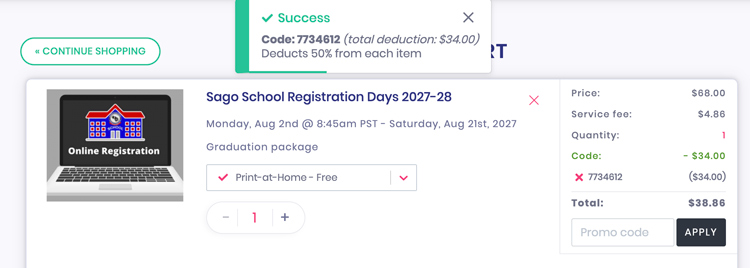
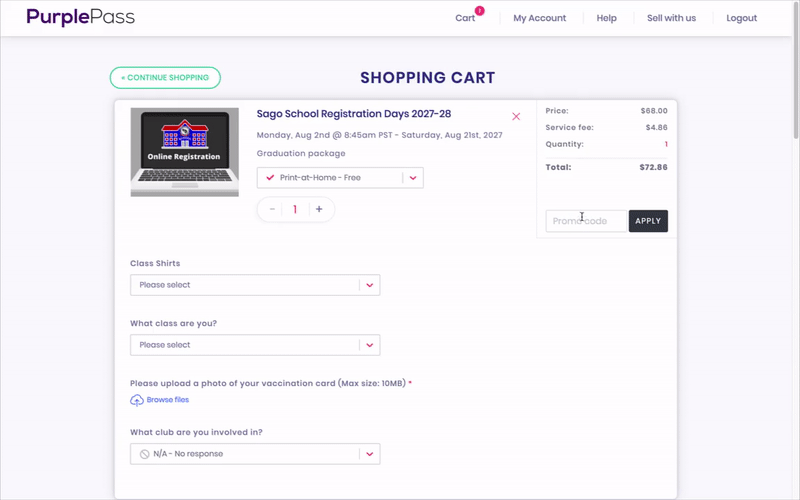
- Enter the promo code in the box labeled Promo Code in the center of the screen
- Make sure to enter the code with the appropriate corresponding ticket type
- Hit Apply
- Once applied, it will show the discount or what was applied on the order total. Continue through the checkout process and confirm the order when ready.
