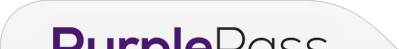|
Talent
Description
We
are often overwhelmed by the amount of data we must process and summarize and
as the business grows the data files also grow bigger and keep on coming. Our
upcoming virtual seminar discusses how to use many of Excel’s great tools,
including Excel BI reporting tools, to process, summarize and present large amounts
of data through Excel dashboards and reports.
The virtual seminar covers the following key areas:
· Functions and Formulas - Relative formulas, absolute formulas, VLOOKUP, HLOOKUP, Match/Index, SUMIF, COUNTIF and more
· Microsoft Excel Pivot Tables and Pivot Chart - Dashboards, changing the calculation type, multilayer reports, adding slicers and timelines, creating custom calculations and more · Excel Power Pivot and Power Query - Data Models, DAX formulas, creating relationships between different datasets, cleaning, transforming and merging data, and more
· Automating Tasks with Macros - VBA editor, difference between workbook macros and personal macros, writing a simple macro from scratch using VBA and more
· Other Tools - Advanced filters, conditional formatting, goal seek, scenarios, data tables, solver, subtotals and more LEARNING OBJECTIVES
We will start off with the basics, then, we will add sorts, filters, subtotals, grand totals, and formulas to create great Excel dashboards and reports that summarize your data into meaningful information that will allow you to run and manage your business better. You and your staff will be instantly more productive in Microsoft Excel. These techniques will work cross-industry, with any type of data. You will find it to be clear and concise and right to the point and you will be able to apply these Microsoft business intelligence tools for Excel analysts to your own data immediately after the session. WHO WILL BENEFIT
• Anybody who uses Excel on a regular basis, and want to be more efficient and productive • Anybody who has large amounts of data in Excel or other data types • Business owners • CEO’s / CFO’s / CTO’s • Bank Managers and Bank Tellers • Managers of all levels • Financial professionals • HR professionals • Administrators • Salespeople • Trainers • Bankers Speaker Profile: Tom Fragale is a computer professional with over 30 years of professional experience. He is a Microsoft Certified Trainer, a Microsoft Certified Office Master, and a Microsoft Certified Expert in Word and Excel. Use Promo Code LBRD20 and get flat 20% discount on all purchases.
To Register (or) for more details please click on this below link:
Email: support@trainingdoyens.com
Toll Free: +1-888-300-8494
Tel: +1-720-996-1616
Fax: +1-888-909-1882
Check out our popular webinars:
1. Using Microsoft Excel Pivot Tables to Easily Summarize and Analyze Data - https://bit.ly/3iCnUyl 2. Navigating the New Normal: Practical Guidance for Employers and HR Professionals for the COVID-19 Era - https://bit.ly/3gMxY6B |
Presented By
1:00pm to 4:00pm
Live webinar: $299.00 20 UPCOMING EVENTS
PAST EVENTS
Wednesday, September 2nd
Training Doyens 26468 E Walker Dr Past Event
Tuesday, September 1st
Training Doyens 26468 E Walker Dr Past Event
Tuesday, September 1st
Training Doyens 26468 E Walker Dr Past Event
|