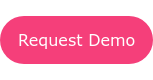Learn How to Maximize Post-Event Analytics for Continuous Improvement
In the world of event planning and business management, the real value lies not only in executing successful events but also in the ability to learn, adapt, and improve based on post-event analytics.
Whether you're an event organizer or a business owner, leveraging post-event analytics can be a powerful tool for refining your strategies, enhancing customer experiences, and achieving sustainable growth.
![]()
The Importance of Post-Event Analytics
Understanding the impact of your events or business activities after they conclude is vital for several reasons:
-
Measuring Success: Post-event analytics enable you to gauge the success of your endeavors by comparing your objectives to the actual outcomes.
-
Identifying Weaknesses: By analyzing data, you can pinpoint areas where your events or business operations may have fallen short, allowing for targeted improvements.
-
Optimizing Resources: Analytics can help you allocate resources more efficiently, focusing on what works best and eliminating what doesn't.
-
Enhancing Customer Satisfaction: Insight gained from analytics can lead to better customer experiences, ultimately increasing loyalty and brand reputation.
How to Collect Post-Event Data
Before you can use post-event analytics to your advantage, you need to collect relevant data. Here's how you can go about it:
-
Surveys and Feedback Forms: Create surveys or feedback forms to gather opinions and impressions from attendees or customers. Ask specific questions related to event satisfaction, product experience, or any other relevant aspects.
-
Registration and Attendance Data: Collect data on registration and attendance to understand how many people participated, who they were, and their engagement level.
-
Social Media Monitoring: Keep an eye on social media platforms for mentions, hashtags, and discussions related to your event or business. Analyze sentiment and engagement levels.
-
Sales and Revenue Data: For businesses, track sales and revenue generated during and after the event or specific business activities.
-
Web Analytics: If your event or business has an online presence, utilize web analytics tools like Google Analytics to measure website traffic, conversions, and user behavior.
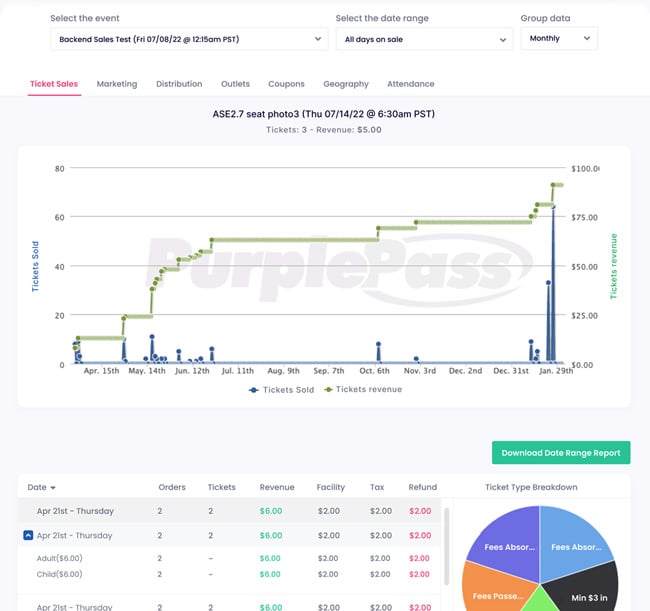
Comparing Results Post-Event
Once you've collected the necessary data, it's time to compare the results and draw meaningful insights:
1. Set Clear Metrics: Define key performance indicators (KPIs) and objectives before the event or business activity. These metrics could include attendance numbers, revenue generated, customer satisfaction scores, or social media engagement.
2. Compare Actual vs. Expected: Compare the actual results against your predefined objectives and KPIs. Assess whether you met, exceeded, or fell short of your goals.
3. Identify Trends and Patterns: Look for trends or patterns in the data. For example, you might notice that certain types of sessions or products were more popular or that customer satisfaction increased after implementing specific changes.
4. Segment Data: Segment your data to gain a more granular understanding. For events, segment by attendee demographics or registration types. For businesses, segment by customer segments or product categories.
The Power of Post-Event Analytics
Understanding the power of post-event analytics goes beyond just collecting data; it's about acting on insights to drive improvement. Use the insights gained from analytics to make informed decisions and enhance future events or business strategies. This iterative approach leads to continuous improvement and growth.
Tailor your future events or business offerings based on what you've learned about your audience's preferences and behaviors. Then allocate resources more effectively by investing in what works and eliminating or optimizing less effective elements.
Recommended Software for Post-Event Analytics
To streamline the process of collecting and analyzing post-event data, consider using the following software solutions:
- Purplepass: Offers flexibility in report and analytic building; ticket stats, accounting, invoices, customer reports, marketing stats, real-time alerts, etc.
- Google Analytics: Ideal for tracking web traffic, user behavior, and conversions for online events or business activities.
- SurveyMonkey: Great for creating and distributing surveys and feedback forms to gather attendee or customer opinions.
- HubSpot: Suitable for businesses looking to track marketing and sales data, customer engagement, and lead generation.
- Tableau: A powerful data visualization tool that can help you create interactive and informative reports from your collected data.
|
Support for your Accounting Team! Purplepass makes it easier with custom invoices, |
In conclusion, post-event analytics are a potent resource for event organizers and business owners. By collecting and comparing data, you can measure success, identify areas for improvement, and optimize your resources. Leveraging the insights gained from analytics allows for continuous improvement, increased customer satisfaction, and sustainable growth.
Remember to choose software tools that align with your specific needs to streamline the analytics process effectively. With a data-driven approach, you can turn each event or business activity into an opportunity for growth and refinement.