Answers
Viewing your log information on WordPress
To view your log information, select the Purplepass tab on the left sidebar towards the bottom of the screen. A pop-up menu will appear.
- Select the Log Info option
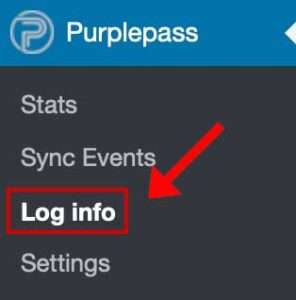
2. This log details all of the actions taking place throughout the day
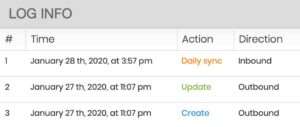
For more information about using Purplepass' WordPress plugin, click here to access our guide.
