Answers
Viewing ticket sales statistics in your account
For viewing ticket sales for an event, follow these steps:
- Log in to the Purplepass event organizer dashboard
- Click My Events at the top navigation bar

-
You can either select Stats located to the right of each listed event, or you can click Sales/Stats from top navigation bar
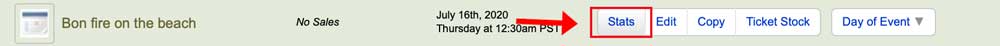
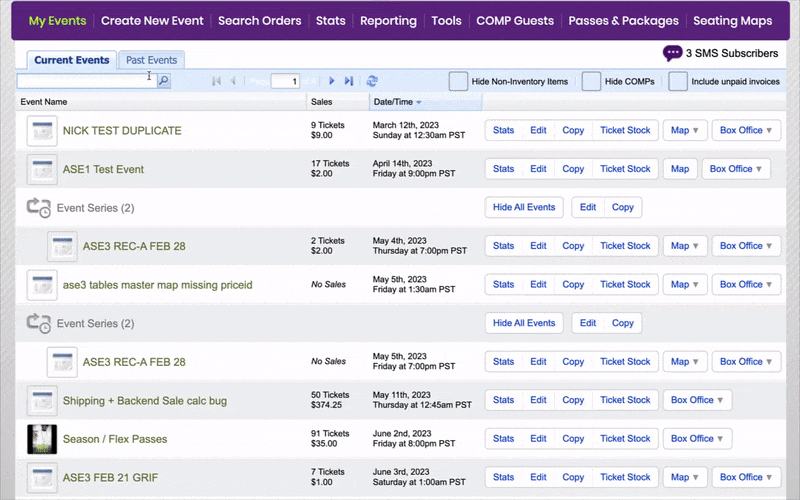
- Choose your event from the drop-down menu labeled Select the event
- Click the first tab on the top of the page labeled Ticket Sales
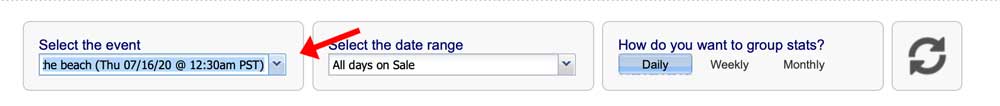
Here, you can view a graph with the capability to isolate a time period for sale totals and ticket revenue. There is also a Ticket Type Breakdown if you want to see the results for each ticket type you offered.
