Answers
Viewing your statistics related to all packages and passes for an event
If you want to view statistics related to ticket package and pass sales, follow these steps:
- Log in to your Purplepass event organizer dashboard
- Select Stats in the top navigation bar or select the stats button for a specific event
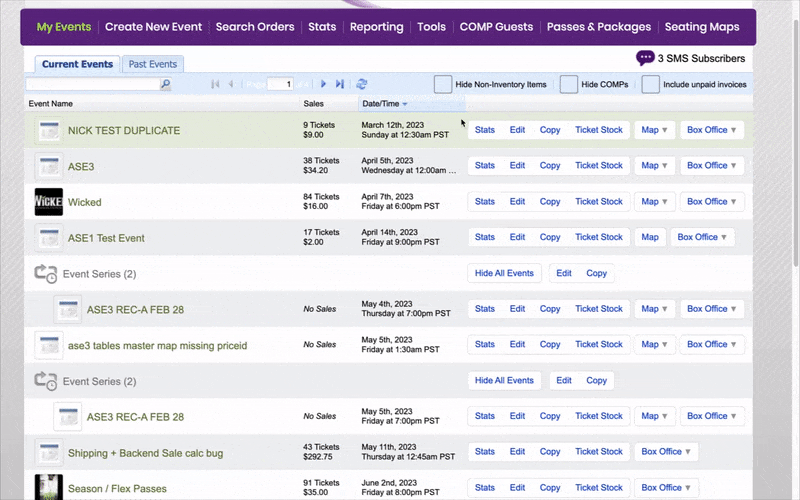

- From the drop-down menu titled Select the Event in the upper left corner, select the event you want stats for as well as the date range.
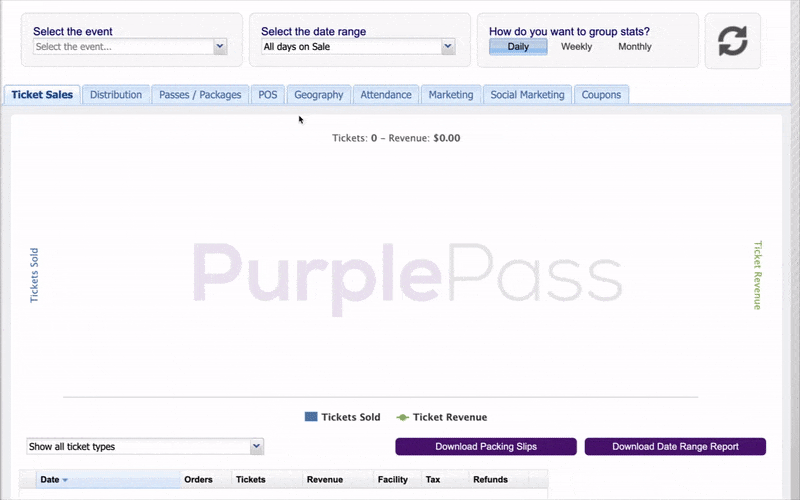
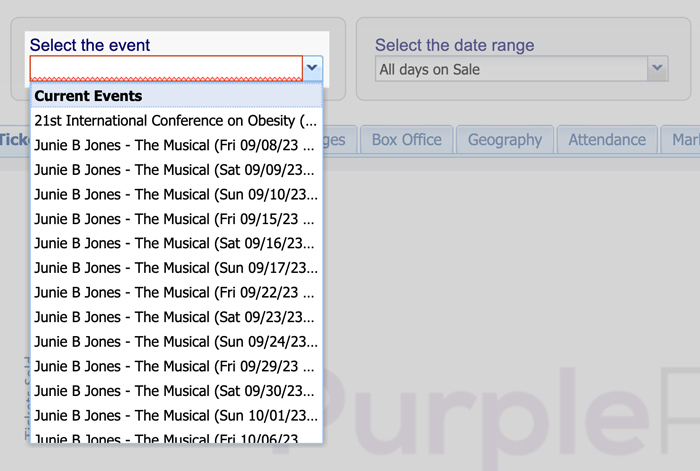
-
Click the Passes/Packages tab
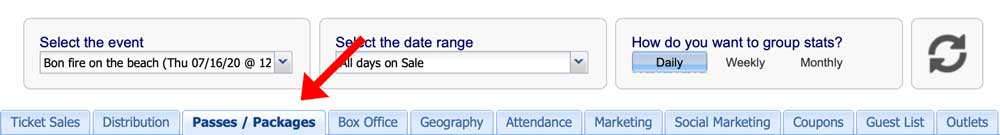
Here, you will be able to see all the sales and activities related to your ticket package and pass sales per event.
