Answers
How to use ID numbers as promo codes to assign tickets for certain people
If you want to provide tickets to a certain group of people using ID numbers, follow these steps:
First, create a promo code list.
- Log in to your Purplepass event organizer dashboard
- Edit an existing event or click on Create New Event in the top navigation menu

-
When creating your event, scroll down the page until you reach the Ticket Pricing and Options section
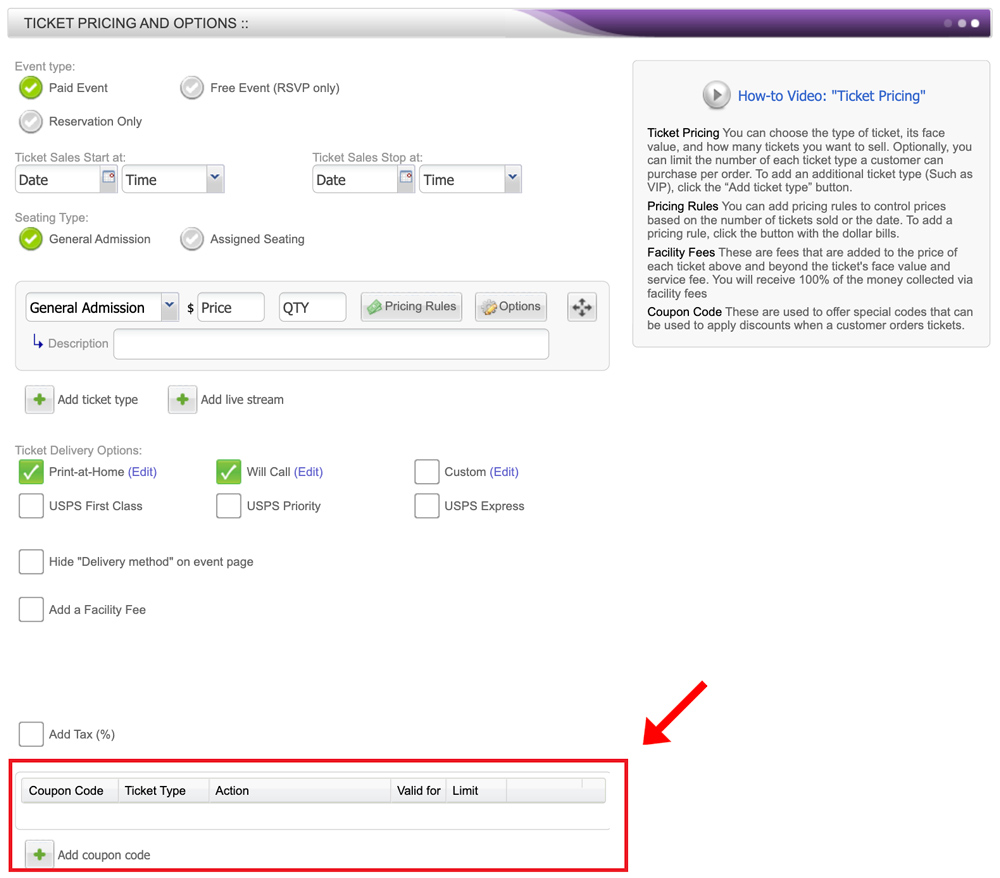
- At the bottom of that section, select the Add coupon code button located on the left side of the screen with the green + icon
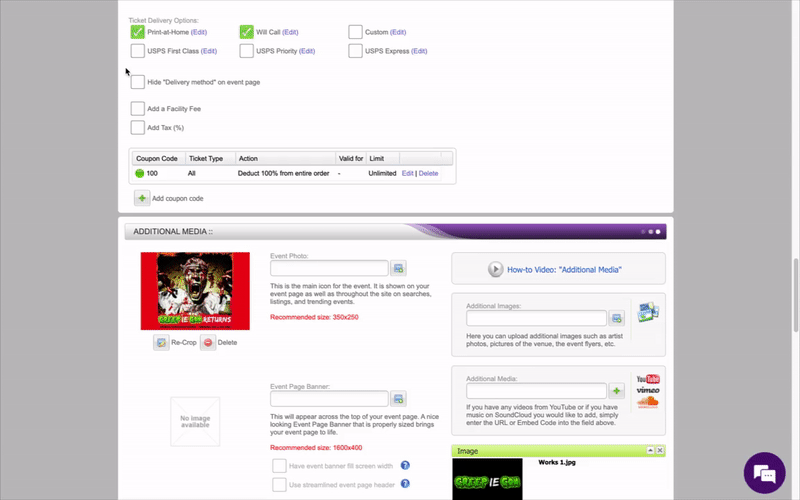
- A pop-up window will appear
- At the top of the page under the first options is a checkbox labeled List of codes (Uploaded or automatically generated)
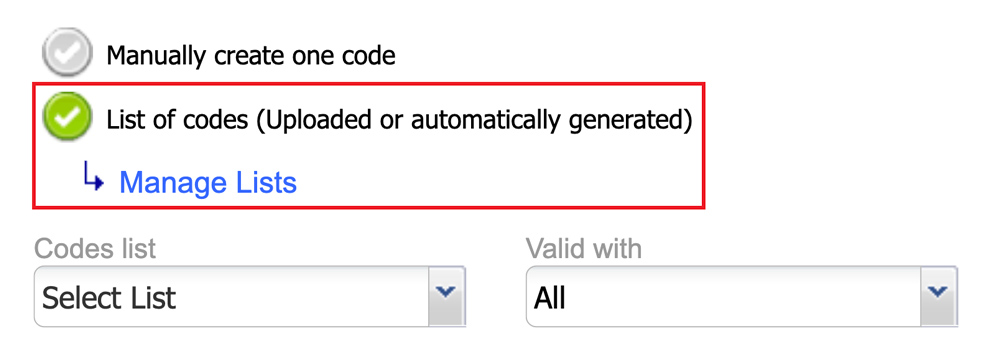
- Check that box
- Underneath, a blue link will appear that says Manage lists
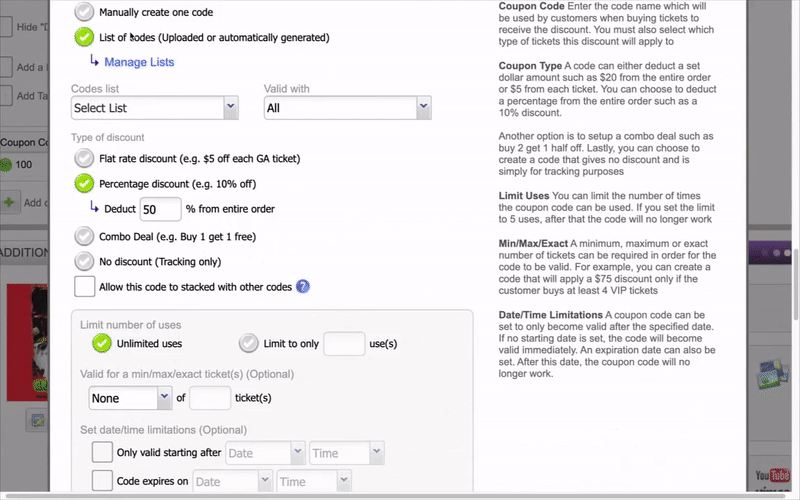
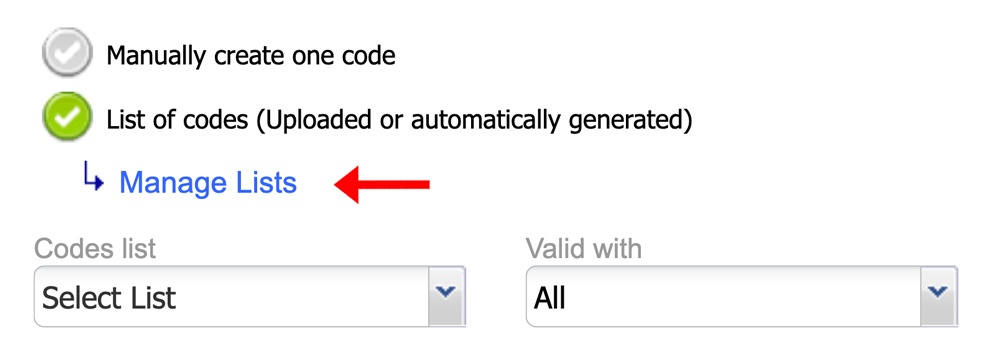
- Click the link and the pop-up window Manage Coupons Lists will appear
- Next, click the purple Upload or Generate List of Codes
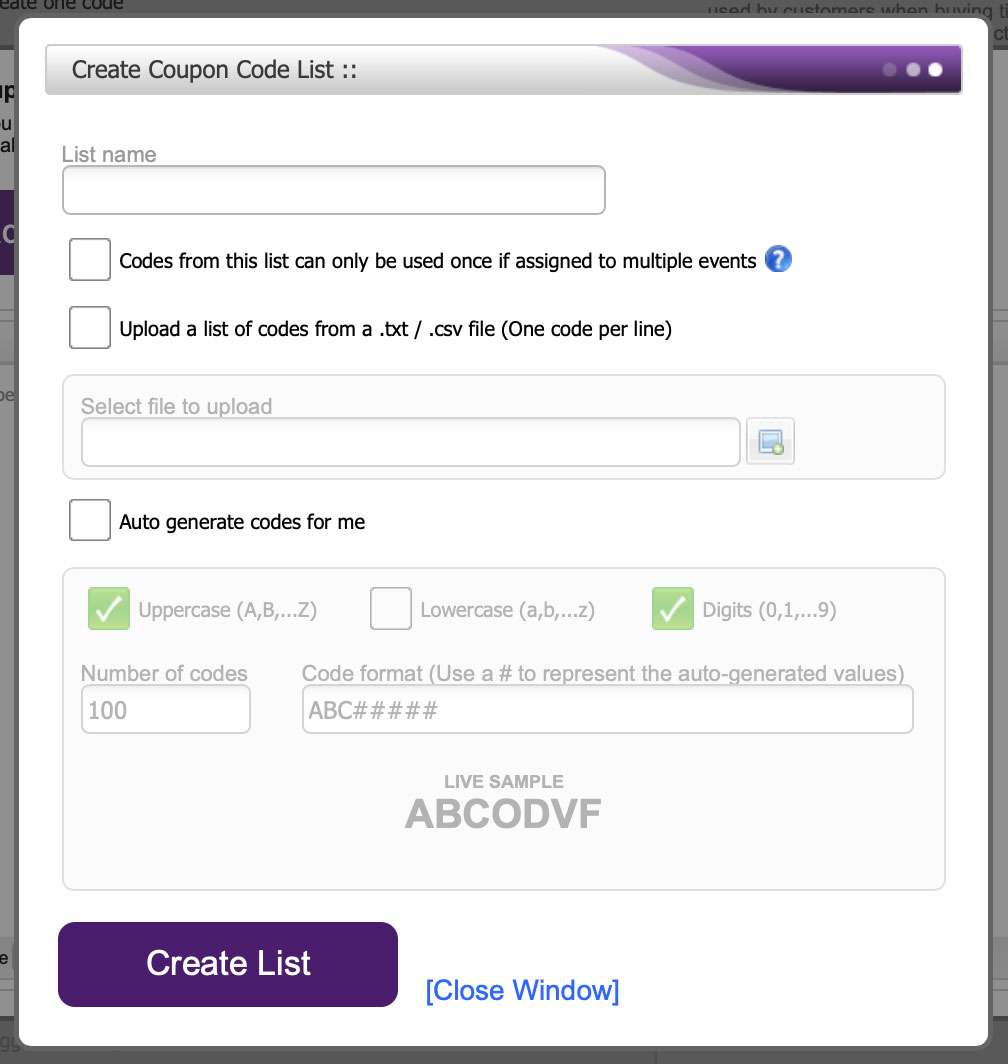
- Enter the list name in the first box
OPTION #1
Choose to upload a list of codes from a file by checking the box titled "Upload a list of codes from a .txt / .csv file (One code per line)". Once the codes are uploaded, select the purple Create List button at the bottom of the window.
OPTION #2
You can auto-generate a code for single-use coupon vouchers by clicking the Auto generate code for me and then clicking the purple Create List button at the bottom of the window. Another pop-up box will open, labeled Create Coupon Code List.
NOTE: The list of codes you upload should be the identification numbers that are going to be used as a promo code.
Once you save the codes, they will be valid for the specified number of tickets you set in association with each identification number. You can either set a certain number of tickets to be free, or they can be discounted from the regular price.
