Answers
Switching your payment method to a merchant account
First thing to note, an Authorize.net account is required to link to your own merchant account. You can change your payment collection options by following these steps:
-
- Log in to your Purplepass promoter dashboard
- Go to “Settings”
- Click “Merchant Account”
- If prompted, add a credit card on file (we use this to recoup fees that you have collected on our behalf)
-
Enter the Authorize.net transaction key and login information when promoted
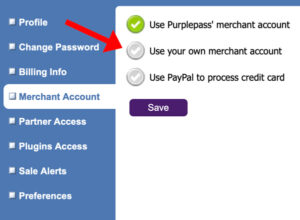
There is a PDF guide located on the page designed to give specific instructions.
