Answers
Processing a ticket refund
If you would like to process a ticket refund, follow these steps.
NOTE: If a ticket is refunded, it signifies that the customer originally paid for it. In this case, not only is the ticket voided and its associated seat released, but the customer also receives their money back.
- Log in to your Purplepass event organizer dashboard
- Click the Search Orders tab at the top of the dashboard

- Use the filters to the right of the main screen to locate the order you want to refund
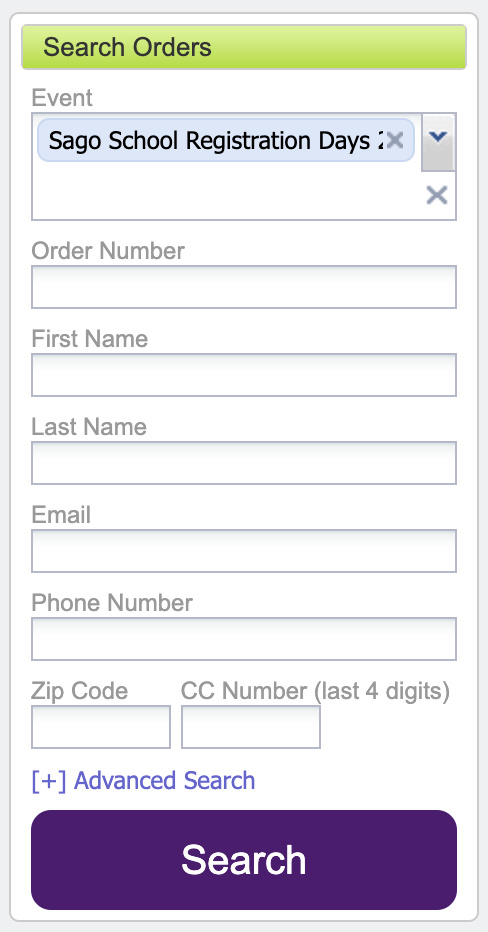
- In the Order Actions column, click the blue refund link
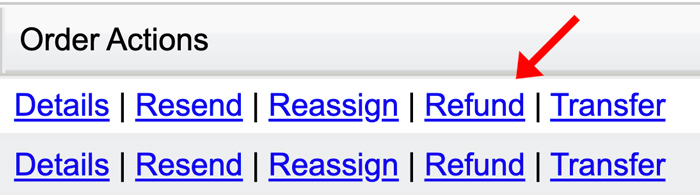
- A pop-up box will appear and give you the option to choose the number of tickets you want to refund
How long does it take to process a refund for an event?
If Purplepass is issuing a refund for an event, the money will usually take 7-10 days to process even though the refund is initiated within 48 hours.
