Answers
Setting the width of my calendar widget on WordPress
If you would like to customize the width of your calendar widget using the Purplepass plugin, follow these steps:
- From the home screen, select the Purplepass tab located on the sidebar towards the bottom of the screen
- A pop-up menu will appear. Select Settings from the menu
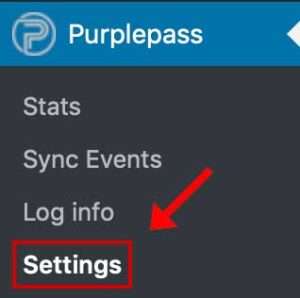
-
Scroll to the Widget Settings section of the settings page

- Enter the custom width of the widget in the Widget width box. If you leave the box blank, it will default to 600 pixels
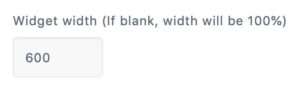
- Finish entering the widget theme information and click the purple Save data at the bottom of the screen
For more information about using Purplepass' WordPress plugin, click here to access our guide.
