Answers
Setting a theme in WordPress with Purplepass plugin
Setting the widget theme for your plugin is accomplished with these simple steps.
- From the home screen, select the Purplepass tab located on the sidebar towards the bottom of the screen
- Once you select Purplepass a dropdown menu will appear. Select Settings
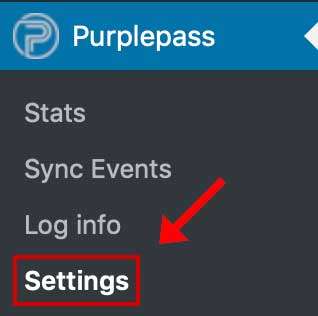
- Go to the Widget Settings section of the page
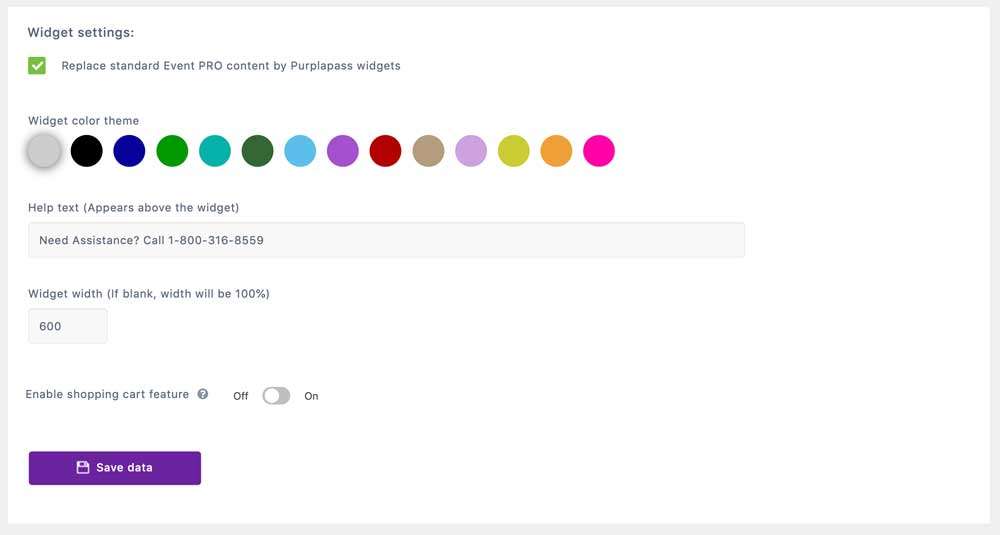
- To automatically insert the widget, check the box labeled Replace standard Event PRO content by Purplepass widgets

- Select the appropriate color by clicking the corresponding circle
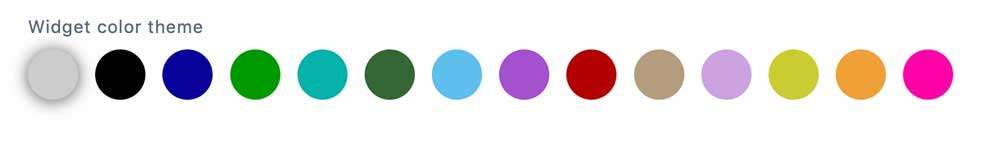
- Enter the help information text that will be appearing above the widget in the Help Text section
- In the Widget width section, enter a custom amount or leave the box blank to default to 100% width
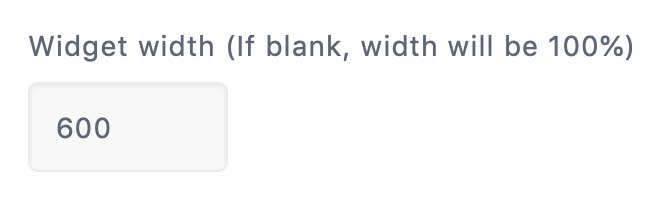
- When you are finished setting the widget, click the purple Save data button at the bottom of the page
For more information about using Purplepass' WordPress plugin, click here to access our guide.
